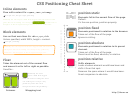Css Cheat Sheet Page 4
ADVERTISEMENT
C S S C H E A T S H E E T
P R O P E R T Y
W H A T I T D O E S
A T T R I B U T E S
E X A M P L E S
B O R D E R
Shorthand for
width, style, color
border: 2px solid
writing all border
#333333;
properties in one css
rule
B O R D E R - T O P
Control specific
width, style, color
border-top: 2px solid
B O R D E R - R I G H T
border sides
#333333;
B O R D E R - B O T T O M
independently
B O R D E R - L E F T
B O R D E R - R A D I U S
Configure the
pixels (90px)
border-radius: 90px;
roundness of corner
borders
O P A C I T Y
Sets the amount of
Number from 0-1
opacity: 0.8;
transparency of an
(“0” is transparent,
element.
“1” is opaque)
D I S P L A Y
Choose display style
block, inline, inline-
display: block;
of element
block, none
P O S I T I O N
Choose how element
static, relative,
position: absolute;
is positioned relative
absolute, fixed
to other elements
F L O A T
Floats are used to
none, left, right
float: left;
position elements
beside each other.
C L E A R
Control which sides
left, right, both, none
clear: both;
of the element
floated elements
are allowed on.
O V E R F L O W
Setting the overflow
Visible, hidden,
overflow: hidden;
determines how to
scroll
handle content that
is larger than its
parent element.
W W W . S T N S V N . C O M
ADVERTISEMENT
0 votes
Related Articles
Related forms
Related Categories
Parent category: Education
 1
1 2
2 3
3 4
4