Intrusion Discovery Cheat Sheet V2.0 Windows Xp Pro / 2003 Server / Vista
ADVERTISEMENT
Windows
WMIC
Reg Command
Command Line
Adding Keys and Values:
Fundamental grammar:
Cheat Sheet
C:\> reg add
C:\> wmic [alias] [where clause] [verb
[\\TargetIPaddr\][RegDomain]\[Key]
clause]
By Ed Skoudis
POCKET REFERENCE GUIDE
Add a key to the registry on machine
Useful [aliases]:
[TargetIPaddr] within the registry domain
process
service
[RegDomain] to location [Key]. If no remote
share
nicconfig
startup
useraccount
Purpose
machine is specified, the current machine is
qfe (Quick Fix Engineering – shows patches)
assumed.
The purpose of this cheat sheet is to provide
tips on how to use various Windows
Example [where clauses]:
Export and Import:
command that are frequently referenced in
C:\> reg export [RegDomain]\[Key]
where name="nc.exe"
SANS 504, 517, 531, and 560.
[FileName]
where (commandline like "%stuff")
where (name="cmd.exe" and
Process and Service Information
parentprocessid!="[pid]")
Export all subkeys and values located in the domain
[RegDomain] under the location [Key] to the file
List all processes currently running:
Example [verb clauses]:
[FileName]
C:\> tasklist
list [full|brief]
C:\> reg import [FileName]
get [attrib1,attrib2…]
List all processes currently running and the DLLs
call [method]
each has loaded:
delete
Import all registry entries from the file [FileName]
C:\> tasklist /m
List all attributes of [alias]:
Import and export can only be done from or to the
Lists all processes currently running which have the
C:\> wmic [alias] get /?
local machine.
specified [dll] loaded:
C:\> tasklist /m [dll]
List all callable methods of [alias]:
Query for a specific Value of a Key:
C:\> reg query
C:\> wmic [alias] call /?
List all processes currently running and the services
[\\TargetIPaddr\][RegDomain]\[Key] /v
hosted in those processes:
[ValueName]
Example:
C:\> tasklist /svc
List all attributes of all running processes:
Query a key on machine [TargetIPaddr] within
C:\> wmic process list full
Query brief status of all services:
the registry domain [RegDomain] in location
C:\> sc query
Make WMIC effect remote [TargetIPaddr]:
[Key] and get the specific value [ValueName]
C:\> wmic /node:[TargetIPaddr]
Query the configuration of a specific service:
under that key. Add /s to recurse all values.
/user:[User] /password:[Passwd] process
C:\> sc qc [ServiceName]
list full
ADVERTISEMENT
0 votes
Related Articles
Related forms
Related Categories
Parent category: Education
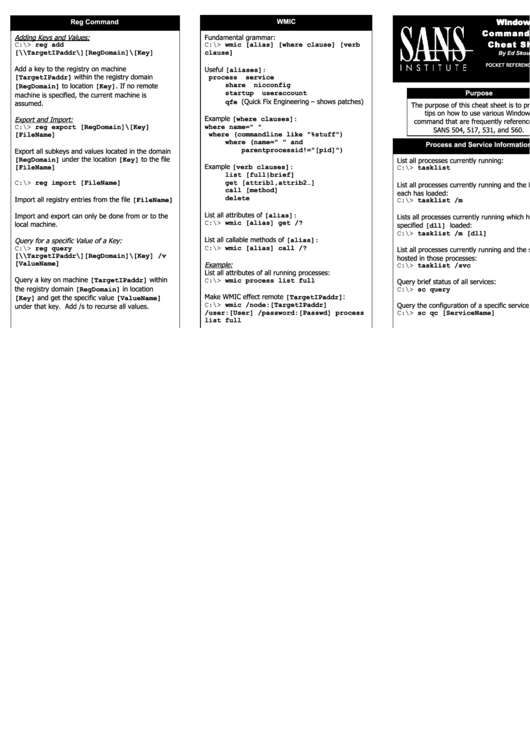 1
1 2
2








