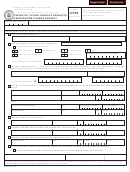Instructions -
Instructions are provided only for those fields which are not self-explanatory or for which you may need additional information.
A. Transaction Information
To Enroll
To Terminate (Cancel)
• Complete Effective Date and Date of Hire in Section A - Transaction
• Complete Effective Date in Section A - Transaction Information, Number 2 and
Make sure you complete
Information.
check appropriate box.
the Effective Date in
• Check the box(es) applicable to the benefit(s) you wish to enroll for in
• Complete all blank fields in Section B - Employer Information and Section C -
Section A - Transaction
Section A - Transaction Information, Number 1 - Enrollment, Requested
Employee Information.
Information.
Employee Coverage and Requested Dependent Coverage.
• Make sure you read Section E - Certification. Sign Name and Date.
Make sure you read
• Complete all blank fields in Section B - Employer Information and Section C
To Change
Section E. Sign Name
- Employee Information.
• Complete Effective Date in Section A - Transaction Information, Number 3 and
and date.
• Complete Section D - Covered Dependents for all dependents for whom you
check appropriate box(es).
are electing coverage. Complete ALL items for each individual listed.
• Complete blank fields in Section B - Employer Information (if applicable).
• Make sure you read Section E - Certification. Sign Name and Date.
• Complete Section C - Employee Information.
• Indicate change(s) in appropriate Section(s) (B, C, D) and circle.
• Make sure you read Section E - Certification. Sign Name and Date.
B. Employer Information
Control, Suffix and Account - If this information is not preprinted, provide the complete Control, Suffix and Account numbers.
B2.
The Servicing Field
B3.
Plan Number - If this information is not preprinted, refer to the Plan Sheet to determine the correct Plan Number.
Office (B4) and Claim
B7.
Customer Code (Optional) - Provide an identifying Customer Code for the employee only if you had elected to provide this information.
Office Code (B6) are
assigned by Aetna.
C. Employee Information
Birthdate - Date of birth should include four digit year of birth.
C3.
Employee Coverage Amounts - Consult your Benefits Administrator to identify which earnings/insurance amounts need to be reported. Complete the appropriate box and
C10.
To be completed by
enter the rounded dollar amount.
Enrollee.
Beneficiary Designation - Full Beneficiary Name (First, Middle and Last), Social Security Number and relationship of the person to whom benefits will be paid in the event
C11.
of your death.
D. Covered Dependents
• Add/Change/Remove - Use "A", "C", or "R" to indicate whether you are adding, changing or removing coverage for an individual.
• Name - This must be completed for all individuals for whom you are electing or changing coverage. Please complete ALL items in Section D for each individual listed.
To be completed by
Attach another form if you are requesting coverage for additional dependents.
Enrollee.
• Relationship Code - Use ONLY: H=Husband, W=Wife, N=Divorced Spouse, S=Son, D=Daughter, Y=Sponsored Male, X=Sponsored Female. If the dependent is NOT
List only those individuals
your spouse or a biological or legally adopted child, please indicate relationship to employee in Special Remarks.
for whom you are electing/
changing coverage and
• Birthdate - Date of birth should include four digit year of birth.
complete ALL items for
• Full Time Student - Defined as: Unmarried dependent child (refer to your Summary of Coverage for age limitations), regularly attends school and depends solely on the
each individual listed.
enrollee for support. Proof from the educational institution may be requested.
• Insurance Amounts - Consult your Benefits Administrator to identify which insurance amounts need to be reported. Complete the appropriate box(es).
• Special Remarks - Use this space to provide additional information or explanations. The Tobacco Use question must be completed.
E. Certification
• Read the information contained above the space provided for your signature in Section E and the information on the back of the form.
Signatures Required
• Sign name and date the form.
V1 (11-05) GR-68126
 1
1 2
2 3
3