Calculator Worksheet
ADVERTISEMENT
CALCULATOR WORKSHEET
The purpose of this assignment is to give you familiarity with using your calculator and
to cover some common mistakes students make with using their calculators. Unless stated
otherwise, put all answers in decimal form.
1. Begin with some basic calculations. Use your calculator to compute each of the fol-
lowing.
(a) 49 53
(b) 2 55201
6 524529
(c)
15 8 (Note: Most calculators have a negative sign button that is different from
the subtraction button. Use that button to make 15 negative before completing
the calculation)
2
2
(d) 2 6
(Note: Some calculators have a button that looks like
which can be used
to quickly square a number)
4
(e) 3 09
(Note: The button you need for this operation appears on most calculators
as something like
. Enter 3.09, hit that button, then hit 4.)
2. For some more advanced calculations, especially those involving fractions and/or paren-
theses, be very careful about the order your press the keys or the calculator will not
do the calculation you want.
1+3 6
EX.
4
Attempting to press the keys in the most logical order will give you the wrong answer.
[1][+][3][ ][6][ ][( )][4][=], value 0.9
1
ADVERTISEMENT
0 votes
Related Articles
Related forms
Related Categories
Parent category: Education
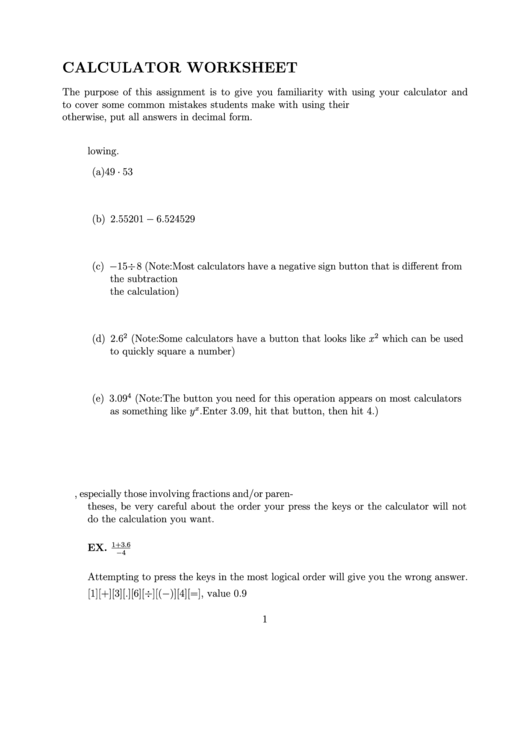 1
1 2
2 3
3








