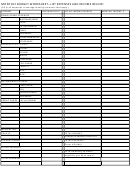Monthly Budget Worksheet Template With Instructions
ADVERTISEMENT
INSTRUCTIONS FOR HOW TO CREATE A BUDGET
STEP 1
Print out three copies of a budget worksheet.
STEP 2
Look over the categories of spending
listed on the printable worksheet and brainstorm any additional categories
in which you spend. Reviewing your receipts, bank account statement, checkbook register or credit card bill from the
past month may help you think of additional categories. For example, you might have child care expenses, charitable
giving and a gym membership that don't t into any categories listed on the worksheet. Add these categories to the
worksheet.
STEP 3
Record your net income
in the section of the worksheet that asks for your income. Your net income is the amount you
actually get in your paychecks, not the base pay before taxes, withholding and other deductions. If you get paid every
other week, you may either multiply your paycheck by 2.17 to calculate your average monthly pay or base your budget on
two paychecks per month so you can use the extra paycheck however you want in the months when you get three checks.
STEP 4
Fill in the monthly amount for your regular expenses,
using recent bills to guide you. Record the high amount, not the
average, on bills that uctuate every month. For example, with your electricity bill, don't record a spring or fall bill as your
monthly amount because the bill is typically higher during the seasons when you need heat or air conditioning. If you
record the high amount, you ensure that you have enough money budgeted for your bill each month.
STEP 5
Use your credit card bills, checking account statements or checkbook to estimate
how much you spend per month in
categories that don't have xed expenses. These include groceries, eating out, entertainment, gifts, gas and clothing.
If you haven't kept track of these before, make your best guess for how much you'd like to spend in each category.
STEP 6
Make a list of bills that you don't pay every month.
These may include magazine or newspaper subscriptions, car
registration, holiday gifts, vacations and certain types of insurance. Estimate your annual total in each category, divide
that total by 12 and enter that amount on your monthly budgeting worksheet. That way, you're putting money aside
every month for these annual expenses.
STEP 7
Add up your total expenses and compare them to your total income.
If your expenses are less than your income, you
have a working budget --- you may put the remainder of your income into savings. If your income is less than your
expenses, you need to adjust the budget to make it balance. Do this by cutting the amount you plan to spend in
exible categories, such as eating out.
STEP 8
Keep an itemized log of all of your expenses for a full month
after lling out the budget worksheet. This includes
everything from your mortgage payment to the candy bar you bought from a vending machine. At the end of the
month, ll out a blank printable budget worksheet with your actual numbers for that month.
STEP 9
Compare your actual budget to the budget you planned.
Pay special attention to whether there were categories in
which you spent more than you planned. If so, either make a plan on how you'll cut spending in that category next
month to match your original budget, or make a new budget that allows increased spending in that category by
decreasing your spending in another category.
Securities o ered through LPL Financial. Member FINRA (www. ) and SIPC ( ).
ADVERTISEMENT
0 votes
Related Articles
Related forms
Related Categories
Parent category: Financial
 1
1 2
2