Erp Expenditure Report
Download a blank fillable Erp Expenditure Report in PDF format just by clicking the "DOWNLOAD PDF" button.
Open the file in any PDF-viewing software. Adobe Reader or any alternative for Windows or MacOS are required to access and complete fillable content.
Complete Erp Expenditure Report with your personal data - all interactive fields are highlighted in places where you should type, access drop-down lists or select multiple-choice options.
Some fillable PDF-files have the option of saving the completed form that contains your own data for later use or sending it out straight away.
ADVERTISEMENT
STATE OF CALIFORNIA
STATE ALLOCATION BOARD
EXPENDITURE REPORT
OFFICE OF PUBLIC SCHOOL CONSTRUCTION
EMERGENCY REPAIR PROGRAM
SAB 6104 REV 12/10
Page 1 of 3
THE LOCAL EDUCATIONAL AGENCY (LEA) MAY BE REQUIRED TO SEND A CHECK TO THE OFFICE OF PUBLIC SCHOOL
•
Total Project Cost:
For each Project Detail line, enter the grand total of all expenditures for that Project Detail
CONSTRUCTION (OPSC). PLEASE FOLLOW THE DIRECTIONS IN THIS FORM CAREFULLY TO DETERMINE THE AMOUNT
from the Emergency Repair Program Detailed Listing of Warrants Worksheet. Do not include any of the “Applica-
OWED, IF ANY.
tion Documentation Preparation and Submittal Costs”.
•
Application Documentation Preparation and Submittal Costs:
Enter the actual application documentation
REQUIRED DOCUMENTATION TO SUBMIT TO OPSC
preparation and submittal costs up to the limit of the following, whichever is less:
A LEA must use this form to report Emergency Repair Program (ERP) Grant expenditures from the previously
•
Two percent of all other eligible costs, or;
received ERP Grant, or the ERP Grant yet to be received if the LEA is submitting this form concurrently with the
•
$5,000.
Grant Request (Form SAB 61-03).
•
Grand Total:
Enter the sum of the Total Project Cost(s) and Application Documentation Preparation and Submit-
In addition to this form, the LEA must complete the Emergency Repair Program Detailed Listing of Warrants
tal Costs.
Worksheet (New 12/08). Alternatively, the LEA may provide its own version of the worksheet as long as it contains
the same information. Note that the use of a transaction record, in lieu of warrant number, is acceptable for force
Parts B. through F.
account labor expenditures.
Enter N/A in Parts B through F if the LEA has not received its ERP Grant because it is submitting this form concurrently
with the Form SAB 61-03. Otherwise, follow the directions below.
Additionally, for Force Account Labor Projects [pursuant to PCC Section 20114(a)], the LEA must submit the OPSC
Force Account Labor Worksheet or other documentation that contains the following information:
Part B. Total Grant Amount
•
Employee name(s)
Provide the total ERP Grant awarded to the LEA by the State Allocation Board for this application.
•
Number of hours each employee spent on project
•
Hourly wages
Part C. Interest Earned
For projects with no savings, provide the total interest earned on the ERP Grant from the warrant release date to the
REQUIRED DOCUMENTATION TO RETAIN ON FILE
signature date on the Form SAB 61-04.
The LEA must retain the following documents, as appropriate, on fi le should the OPSC request them at the time
of audit:
For projects with savings, provide the total interest earned on the ERP Grant from the warrant release date to the
estimated warrant date for the LEA’s remittance of savings.
•
Construction Contract(s) and supporting documentation [pursuant to Public Contract Code (PCC) Section
20111(b)]
Part D. Total Grant with Interest
•
Schedule of Values
Enter the sum of Parts B and C.
•
DSA Approved Plans and Specifi cations and any change orders
•
Cost comparison pursuant to ERP Regulation Section 1859.323.1, if not previously submitted to the OPSC.
Part E.
•
Purchase Order(s) and/or Purchase Agreement(s)
If the Grand Total from Part A is more than the Total Grant with Interest from Part D, subtract Part D from Part A. This
•
Architect Agreement(s) and Schedule of Fees
is the amount of the Grant Adjustment (increase to the ERP Grant).
•
Qualifi cation Appraisal documents (pursuant to Government Code 4526)
•
Copy of Vendor Invoices
•
Copy of Warrant(s) or Payment Voucher(s)
Part F.
If the Total Grant with Interest from Part D is more than the Grand Total from Part A, subtract Part A from Part D. This
is the amount of the Grant Adjustment (decrease to the ERP Grant), and the amount that the LEA owes. Follow the
mailing instructions to submit the LEA’s payment with the completed Form SAB 61-04.
SPECIFIC INSTRUCTIONS
Part G. Certifi cations
The LEA representative must complete this section.
Part A. Project Detail
The LEA must complete one Project Detail line for each corresponding Project Detail box that was previously, or
concurrently, reported on the Form SAB 61-03. LEAs may print additional copies of page 2 as necessary to complete
expenditure information.
•
Type of Project:
Choose project type indicating the type of building system or structural component for which
the LEA previously, or concurrently, requested funding on the Form SAB 61-03. The LEA may indicate only one
building system or structural component per line. The numbered lines must correspond with the numbered
Project Detail boxes on the Form SAB 61-03.
ADVERTISEMENT
0 votes
Related Articles
Related forms
Related Categories
Parent category: Financial
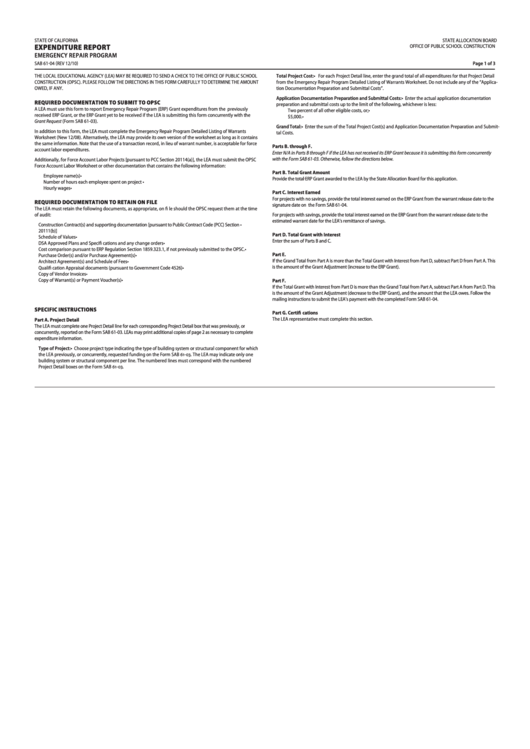 1
1 2
2 3
3








