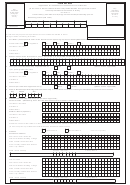Annexure S1
Page 4
INSTRUCTIONS FOR FILLING PRAN FORM
a)
Form to be filled legibly in BLOCK LETTERS and in BLACK INK only.
b)
Details Marked with (*) are the mandatory fields.
c)
Each box, wherever provided, should contain only one character (alphabet/number/punctuation mark) leaving a blank box after each word.
d)
'Individual' Subscriber should affix a recent colour photograph (size 3.5 cm x 2.5 cm) in the space provided on the form. The photograph should not
be stapled or clipped to the form. (The clarity of image on PRAN card will depend on the quality and clarity of photograph affixed on the form.)
e)
Signature /Left thumb impression should only be within the box provided in the form. The signature should not be on the photograph. If there is any
mark on the photograph such that it hinders the clear visibility of the face of the Subscriber, the application will not be accepted.
f)
Thumb impression, if used, should be attested by a Magistrate or a Notary Public or a Gazetted Officer under official seal and stamp.
Sr.
Item No
Item Details
Guidelines for Filling the Form
No.
Section A - Subscribers Personal Details
1
3.
Date of Birth
All Dates Should be in “DDMMYYYY” Format
2
6.
Present Address
All future communications will be sent to present address.
Phone No., Mobile No,
It is advisable to mention either “Telephone number” or “Mobile number” or “Email
3
8, 9, 10
& Email ID
id” so that Subscriber can be contacted in future for any discrepancy.
Subscriber’s Bank
If Subscribers mentions any of the bank details, except MICR Code all the bank
4
11
Details
details will be mandatory.
Section B - Subscribers Employment Details
It is mandatory to fill the Subscriber’s Employment details in the application. The employment details should be filled by the respective DDO of the
Subscriber and should be verified by the Authorised Signatory.
DDO should ratify Overwriting / Striking off of any of the employment details.
Kindly provide the PPAN (Permanent Pension Account Number), if it has been
5
3.
PPAN
allotted to the subscriber by the concerned PAO.
1.
PAO/CDDO Reg. No. and DDO Reg. No. are the unique Registration
number allotted by Central Recordkeeping Agency.
PAO/CDDO Reg. No.
6
8 & 9
2.
CDDOs will register as both PAOs and DDOs.
& DDO Reg. No.
3.
NCDDOs will register only as DDOs and obtain the PAO Reg. No. from
their respective PAOs.
Section C - Subscriber’s Nomination Details
Subscriber can nominate maximum of three nominees.
Subscriber can not fill the same nominee details more than once.
Percentage share value for all the nominees must be integer. Fractional value will not
7
4.
Percentage Share
be accepted.
Sum of percentage share across all the nominees must be equal to 100. If sum of
percentage is not equal to 100, entire nomination will be rejected.
Nominee’s Guardian
8
5.
If a nominee is a minor, then nominee’s guardian details will be mandatory.
Details
Section D - Subscriber scheme details
If the Subscriber is unable to mention the Scheme details i.e. PFM Name, Scheme Name & Percentage Allocation he can contact the nearest
Facilitation Centre (FC) for information or the Subscriber can also search for the scheme details on
Subscriber can select maximum three schemes. Details of the schemes are available on
Subscriber can not fill the same scheme details more than once.
9
Scheme
If a scheme name is filled in the form for scheme setup there must be a PFM name and percentage contribution
filled for that scheme.
If the Scheme details are not filled, default scheme as approved by PFRDA will be applicable.
Scheme Contribution Value will be in terms of percentage. It cannot be in terms of amount.
Percentage contribution value for all the schemes must be integer. Fractional value will not be accepted.
10
Percentage Share
If the sum of contributions (in percentage) across all the schemes is not equal to 100, the balance will be allotted
to the default scheme approved by PFRDA.
GENERAL INFORMATION FOR PRAN SUBSCRIBERS
a)
Subscribers can obtain the application form for PRAN in the format prescribed by PFRDA (Pension Fund Regulatory & Development Authority)
from DDO or can freely download from the CRA website ( ).
b)
The request for a reprint of PRAN card with the same PRAN details or/and changes or correction in PRAN data can be made by filling up
'Request for change/correction in subscriber master details and/or re-issue of I-Pin/T-Pin/PRAN card’ or/and ‘Request For change in
signature and/or change in photograph’. The form is available from the sources mentioned in (a) above.
c)
The Subscriber can obtain the status of his/her application from the CRA website or through the respective PAO/CDDO.
d)
For more information
Visit us at
Call us at 022-24994200
e-mail us at info.cra@nsdl.co.in
Write to: Central Recordkeeping Agency, National Securities Depository Limited, 4th Floor, ‘A’ Wing, Trade World, Kamala Mills
Compound, Senapati Bapat Marg, Lower Parel (W), Mumbai - 400 013.
 1
1 2
2 3
3 4
4


![Form 49aa - Application For Allotment Of Permanent Account Number [individuals Not Being A Citizen Of India/entities Incorporated Outside India/ Unincorporated Entities Formed Outside India] Form 49aa - Application For Allotment Of Permanent Account Number [individuals Not Being A Citizen Of India/entities Incorporated Outside India/ Unincorporated Entities Formed Outside India]](https://data.formsbank.com/pdf_docs_html/379/3799/379953/page_1_thumb.png)