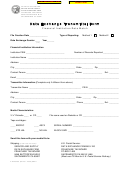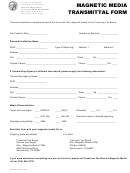INSTRUCTIONS
FIDM Data Exchange Transmittal Form
Purpose
The Data Exchange Transmittal Form must accompany the file you submit to the Franchise Tax Board to ensure
proper handling. It is important to fill out the form accurately and completely.
Data Exchange Quarter
Enter the calendar quarter represented by the file submitted.
Quarter
Quarter Months
FTB Inquiry File
Method 1 & 2
Mail Date (Method 2)
Data Exchange Due
st
1
Qtr
Jan, Feb. Mar
Apr 15
May 30
nd
2
Qtr
Apr, May, Jun
Jul 15
Aug 30
rd
3
Qtr
Jul, Aug, Sep
Oct 15
Nov 30
th
4
Qtr
Oct, Nov, Dec
Jan 15
Feb 28
Type of Reporting
Method 1 and Method 2 files must not be included on the same media. Check the box to reflect which type of file
you’re submitting.
Financial Institution Information
Following the “Institution FEIN,” enter the total number of the records included on the media accompanying
the transmittal.
Enter the name of the financial institution exactly as it is shown in positions 050-089 of the “A” Record. Election
Form, FTB 2049A should also be on file with FTB under the same name.
When more than one file is included on a single media, all the Financial Institution Information requested on the
transmittal must be disclosed for each file. This may be accomplished by enclosing a separate Data Exchange
Transmittal Form for each file (each financial institution) or by attaching a list to a single transmittal reporting all
the financial institution information for each file.
Money Market Mutual Funds
A financial institution may submit media with a separate file (“A” Record, “B” Records, and a “T” Record) for each
of its money market mutual funds. If this is so, there should be an Election Form (form FTB 2049A) on file under
each money market mutual fund name with the financial institution shown as the transmitter.
Transmitter Information
Enter the requested information about the organization that is submitting a data exchange file (Method 1 or
Method 2) on behalf of one or more financial institutions.
Do not enter your organization on the form as its own transmitter, unless you meet one of the following
exceptions:
You are also submitting a separate file (which may be included on the same media) on behalf of another
financial institution.
You are reporting your money market mutual funds separately each with its own “A” Record, “B” Records,
and “T” Record.
Method 2 “No Matches” and Method 1 “No Updates”
FTB must be notified if the Method 2 match process or the Method 1 update selection process results in “No
Matches” or “No Updates,” respectively. You may notify FTB by mail, fax or e-mail. You may complete and
submit (by mail or fax) a Data Exchange Transmittal Form with the words "No Matches" or “No Updates” written in
large bold print near the top of the form. Similar to submitting media with multiple files, a list may be attached to a
single transmittal for multiple institutions that do not have any matches or updates for a particular quarter. Or send
an e-mail notification including the same information requested on the Data Exchange Transmittal Form for the
financial institution, transmitter, quarter, and reporting method. Do not submit a file that contains no match or
update data.
Mail: FIDM: Mail Stop A181, Franchise Tax Board, PO Box 460, RANCHO CORDOVA, CA 95741-0460.
Fax: Attn: FIDM (916) 845-0412
E-mail: fidmhelp@ftb.ca.gov
FTB 2049C (REV 09-2007) SIDE 2
 1
1 2
2