CLASSIFICATION
INSTRUCTIONS FOR COMPLETING DD FORM 375
(Self-explanatory items are not discussed)
1. The report, when required in the contract, is to be
COLUMN e, REPORT PERIOD - Insert on line C the quantity
prepared by the contractor in accordance with the dates
of items scheduled by the contract for the report period.
specified in the Production Progress Reporting clause.
Insert on line D the quantity of items actually delivered
Reports will be mailed within two working days after the
during the report period.
report period.
Reports on exceptions to the contract
delivery schedule shall reflect current status and projected
COLUMN f, CUMULATIVE - Insert on line C the cumulative
deliveries
and
shall
be
submitted
immediately
upon
total of the item scheduled by the contract through the end
knowledge of the pending or actual exception and dated
of the report period. Insert on line D the cumulative total of
accordingly.
the item actually delivered through the end of the report
period.
2. Classify in accordance with applicable DD Form 254.
COLUMN g, 1ST - Insert on line C the quantity of the item
3. DD Form 375C shall be used for remarks required.
scheduled by the contract for the next report period
following the period reported.
Insert on line D the best
estimate of the quantity of the item actually to be delivered
HEADING
the first period following the period reported.
REPORT PERIOD - Insert the date(s) of the period being
COLUMN h THROUGH n - Insert on line C the quantity of
reported.
the item scheduled for delivery under the contract during
each of the succeeding report periods. Insert on line D the
REPORT NUMBER - Insert sequential report number as
best estimate of actual deliveries to be made during each of
applicable to the contract.
the succeeding report periods.
COLUMN o, BALANCE TO COMPLETE - Insert on line C the
balance of the contract quantity not shown in columns f
SECTION I - PRODUCTION DATA
through n. Insert on line D the balance of actual deliveries
of the contract quantity not shown in columns f through n.
COLUMN a, CONTRACT LINE ITEM NUMBER - Insert line
The quantities in columns f through o on both line C and
item or sub-line item number from the contract. Items once
line D should each equal the quantity shown in the d
reported complete may be omitted in subsequent reports.
column for the item.
Only one contract item is to be reported on each line of
SECTION I.
COLUMN b, NSN AND NOMENCLATURE - Insert the
SECTION II - DELAY FACTORS
National Stock Number from the contract in the upper space
in this column and a descriptive word of nomenclature in
Omit all line entries in this Section if there are no actual or
the lower space on this line.
potential delay factors to report and place "X" in the box to
the right of the words "Delay Factors." Otherwise all lines
COLUMN c, PURCHASE REQUEST/PRON/MIPR - Insert the
in Section II shall be completed. On DD Form 375C explain
Purchase Request Number, Procurement Request Order
all delay factors indicating the urgency of the factor, the
Number, or the Military Interdepartmental Purchase Request
nature of the difficulty, what is being done or proposed, and
Number if contained in the contract.
what assistance, if any, is desired.
DD FORM 375 (BACK), MAR 2000
Page
of
Pages
CLASSIFICATION
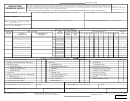 1
1 2
2








