2009
FORM
FOR NONRESIDENTS EMPLOYED IN MARYLAND WHO RESIDE IN
515
JURISDICTIONS THAT IMPOSE A LOCAL INCOME OR EARNINGS TAX ON
MARYLAND RESIDENTS
MARYLAND TAX RETURN
NONRESIDENT
095150049
$
LOCAL TAX
OR FISCAL YEAR BEGINNING
2009, ENDING
SOCIAL SECURITY #
SPOUSE'S SOCIAL SECURITY #
Your First Name
Initial
Last Name
Spouse's First Name
Initial
Last Name
PRESENT ADDRESS (No. and street)
City or Town
State
Zip Code
Name of county and incorporated city, town or special taxing
area in which you were employed on the last day of the taxable
period. (See Instruction 6)
RESIDENCE INFORMATION
YOUR FILING STATUS
—
See Instruction 2 to determine if you are required to file.
1.
Single
Enter your state of legal residence.
(If you can be claimed on another person’s tax return, use Filing Status 6.)
_________________________________
If not a resident for a full year, give dates.
2.
Married filing joint return or spouse had no income
FROM _____________________ TO _____________________
3.
Married filing separately
In what local taxing jurisdiction did you reside on the last day of the tax period?
SPOUSE’S SOCIAL SECURITY NUMBER
4.
Head of household
______________________________________________________________
5.
Qualifying widow(er) with dependent child
Did you file a Maryland income tax return for 2008? Yes
No
6.
Dependent taxpayer
(Enter 0 in Exemption Box (A)—See Instruction 7)
If “Yes,” was it a
Resident or a
Nonresident return?
EXEMPTIONS
Check here if you are:
Spouse is:
(C) Dependents:
—
See Instruction 9
(B)
(5)
(A) Yourself
Spouse
65 or over
65 or over
Blind
Blind
(4)
65 or
(1) First name
Last name
(2) Social Security number
(3) Relationship
Regular
Over
Exemption Amount
(A) Enter No. Checked. . . . . . . . . .
See Instruction 9
$ ________________
$1,000
(B) Enter No. Checked. . . . . . . . . .
$ ________________
(C) Enter No. Checked
in Columns 4 & 5. . . . . . . . . . .
See Instruction 9
$ ________________
(D) Enter the Total Exemptions
(Add A, B, and C)
Total Amount
$
(1)
FEDERAL
(2)
MARYLAND
(3) NON-MARYLAND
INCOME AND ADJUSTMENTS INFORMATION (See Instruction 10)
INCOME (LOSS)
WAGE INCOME
INCOME (LOSS)
1.
1
Wages, salaries, tips, etc.. . . . . . . . . . . . . . . . . . . . . . . . . . . . . . . . . . . . . . . . . . .
2.
2
Taxable interest income. . . . . . . . . . . . . . . . . . . . . . . . . . . . . . . . . . . . . . . . . . . .
3.
3
Dividend income . . . . . . . . . . . . . . . . . . . . . . . . . . . . . . . . . . . . . . . . . . . . . . . . .
4.
4
Taxable refunds, credits or offsets of state and local income taxes . . . . . . . . . .
5.
5
Alimony received . . . . . . . . . . . . . . . . . . . . . . . . . . . . . . . . . . . . . . . . . . . . . . . .
6.
6
Business income or (loss) . . . . . . . . . . . . . . . . . . . . . . . . . . . . . . . . . . . . . . . . . .
7.
7
Capital gain or (loss) . . . . . . . . . . . . . . . . . . . . . . . . . . . . . . . . . . . . . . . . . . . . . .
8.
8
Other gains or (losses) (from federal Form 4797) . . . . . . . . . . . . . . . . . . . . . . .
9.
9
Place
Taxable amount of pensions, IRA distributions, and annuities. . . . . . . . . . . . . .
CHECk
10.
10
Rents, royalties, partnerships, estates, trusts, etc. (Circle appropriate item) . . . . . .
or
11.
11
Farm income or (loss) . . . . . . . . . . . . . . . . . . . . . . . . . . . . . . . . . . . . . . . . . . . . .
MONEY
ORDER
12.
12
Unemployment compensation (insurance) . . . . . . . . . . . . . . . . . . . . . . . . . . . . .
on top of
13.
13
Taxable amount of social security and tier 1 railroad retirement benefits. . . . . . .
your W-2
14.
14
wage and
Other income (including lottery or other gambling winnings) . . . . . . . . . . . . . .
tax
15.
15
Total income (Add lines 1 through 14) . . . . . . . . . . . . . . . . . . . . . . . . . . . . . . . .
state-
16.
16
Total adjustments to income from federal return (IRA, alimony, etc.). . . . . . . .
ments and
ATTACH
17.
17
Adjusted gross income (Subtract line 16 from line 15) . . . . . . . . . . . . . . . .
HERE
Dollars
Cents
with
ADDITIONS TO INCOME (See Instruction 11)
ONE
18
staple.
18.
Non-Maryland loss and adjustments ...................................................................................................................................................
19
19.
Other (Enter code letter(s) from Instruction 11) ......................................................................
20
20.
Total Additions (Add lines 18 and 19) ..............................................................................................................................................
21
21.
Total federal adjusted gross income & Maryland additions (Add lines 17 (Column 1) and 20) .......................................................
SUBTRACTIONS FROM INCOME (See Instruction 12)
22
22.
Taxable military income of nonresident . . . . . . . . . . . . . . . . . . . . . . . . . . . . . . . . . . . . . . . . . . . . . . . . . . . . . . . . . . . . . . . . . . . .
23
23.
Other (Enter code letter(s) from Instruction 12) . . . . . . . . . . . . . . . . . . . . . . . . . . . . . . . . . . .
24
24.
Total Subtractions (Add lines 22 and 23) . . . . . . . . . . . . . . . . . . . . . . . . . . . . . . . . . . . . . . . . . . . . . . . . . . . . . . . . . . . . . . . . . . .
25
25.
Maryland adjusted gross income before subtraction of non-Maryland income (Subtract line 24 from line 21). . . . . . . . . . . . . . . .
COM/RAD-023
09-49
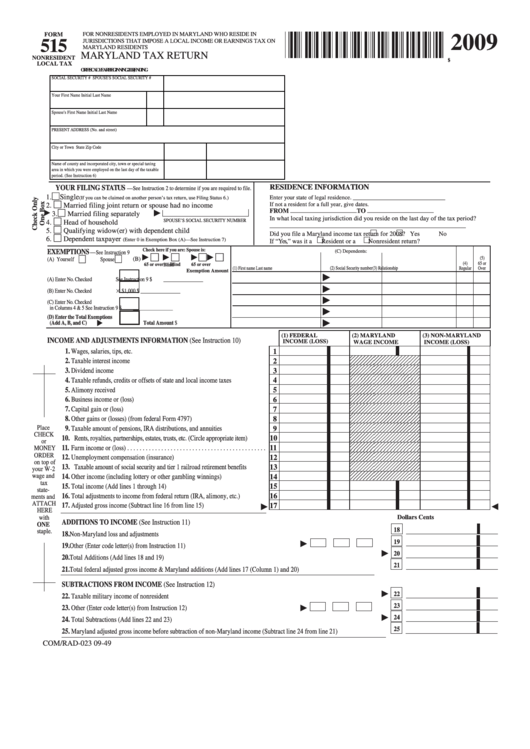 1
1 2
2








