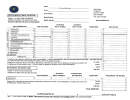Seller'S Monthly Sales Tax Return Form - City Of Kwethluk
ADVERTISEMENT
City of Kwethluk
P. O. Box 50
Kwethluk, Alaska 99621
Seller’s Monthly Sales Tax Return
Due on or before the 15th of each month.
__________________________________
______________________
Name:
For month ending:
__________________________________
Address:
__________________________________
1.
Gross Sales Receipts Subject to Sales Tax:
$
(a) Gross Sales (Cash and Credit)
(b) From Collections on Credit Sales
$
(Deducted on line 3 on previous returns)
$
2.
Total Gross Receipts (total from line 1(a) and 1(b)
3.
Deductions:
$
(a)
Sales for resale within _____________________________
____
$
(b)
Sales Outside________________________________
(c)
Sales to Government Agencies
$
(d)
Exempt by Ordinance
$
(e)
Other Deductions (explain)
$
4.
Total Deductions Claimed
$
5.
Net Subject to Sales Tax (subtract line 4 from line 2)
$
6.
Calculation of Tax, Penalty, and Interest
(a)
Sales Taxes Due for report month (line 5. x 5.0%)
$
(b)
Interest (.66% x months delinquent x line 6(a))
$
(c)
Penalty 1st month of Delinquency (line 6(a) x 5.0%)
$
(d)
Penalty 2nd month of Delinquency (line 6(a) x 10.0%)
$
(e)
Penalty 3rd month of Delinquency (line 6(a) x 15.0%)
$
(f)
Additional Penalties as stated in the sales tax ordinance
and explained by notice from the City Administrator
$
7.
Total Sales Tax, Penalty and Interest Due
Note*- Total lines 6(a) through 6(f) if Sales Taxes are delinquent.
Enter Total on line 6(a) if filing return and submitting Sales
Tax payment on or before the 15th of the month
$
Certification
1, _______________________________, do solemnly swear that I am __________________________
of __________________________________ in making the forgoing report:
(individual, firm, partnership)
Under the penalty of perjury, I declare I have examined this return and to the best of my knowledge and
belief, is true, correct and complete.
_____________________________________________
__________________________
Signature
Date
ADVERTISEMENT
0 votes
Related Articles
Related forms
Related Categories
Parent category: Financial
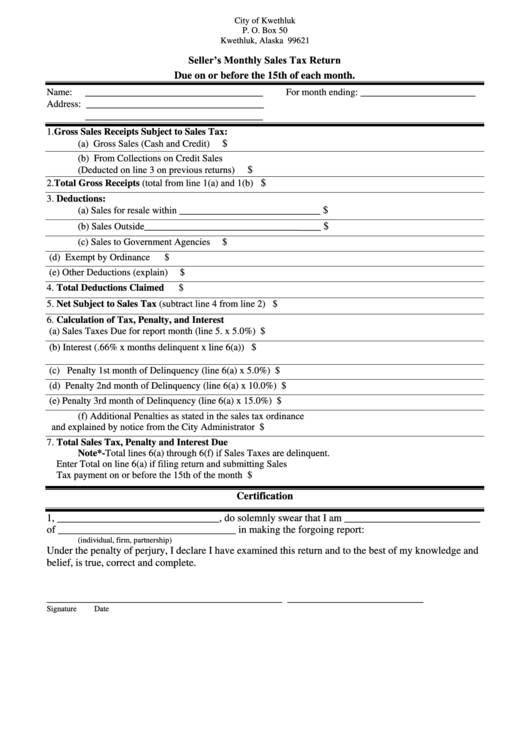 1
1