PA Form UC-2B REV 9-07, Employer’s Report of Employment and Business Changes
Complete this form to report any new or changed information about your business. Photocopy this form or attach additional
sheets if more space is needed. If this form is not used, detach it before returning Forms UC-2 and UC-2A. Contact the nearest
FAS office (see reverse) for assistance or additional information.
1.
Enter the PA UC account number from Form UC-2.____________________________________________________________
2.
Use the following chart to change any of the indicated items of information. Complete all sections of the chart that apply.
Form PA-100 must be completed to obtain a new account number if there has been a change in entity or legal structure. Form
UC-884 must be completed to change your designated Power of Attorney.
Change
From
To
Reason for Change
Legal Name
Trade Name
Street Address
PO Box
City/State/Zip
FEIN
Telephone #
Other
3. To add another PA business
location, list the new address here:
4.
Date wages last paid in PA. _______________ If a date is entered in this field, the PA UC account listed above will be closed.
5.
Date business discontinued in PA. ______________
6.
Did this business transfer all, or any part of, its PA business? . . . . . . . . . . . . . . . . . . . . . . . . . . . . . . . . . . .
Yes
No
7.
Did this business acquire all, or any part of, another PA business? . . . . . . . . . . . . . . . . . . . . . . . . . . . . . . .
Yes
No
8.
Did this business transfer 51% or more of its PA assets? . . . . . . . . . . . . . . . . . . . . . . . . . . . . . . . . . . . . . .
Yes
No
9.
Did this business acquire 51% or more of the assets of another PA business? . . . . . . . . . . . . . . . . . . . . . .
Yes
No
10.
Was this business, or any part of it, merged into another PA business?. . . . . . . . . . . . . . . . . . . . . . . . . . . .
Yes
No
11.
Has any part of the workforce of this business been transferred to another PA business? . . . . . . . . . . . . . .
Yes
No
12.
If the answer to any question in items 6 through 11 is ‘Yes’, complete the following for the other entity involved in the transaction.
Legal Name ______________________________ Trade Name _________________________Telephone # ________________________
Street Address _________________________________________________ City _________________ Zip Code ____________________
State ________ If other than PA, list the primary location in PA. _______________________________________________________________
13.
Authorized signature for the entity listed in item 1 above. _____________________________________________
Date
_______________
Print Name _______________________________ Title ________________________________ Telephone __________________________
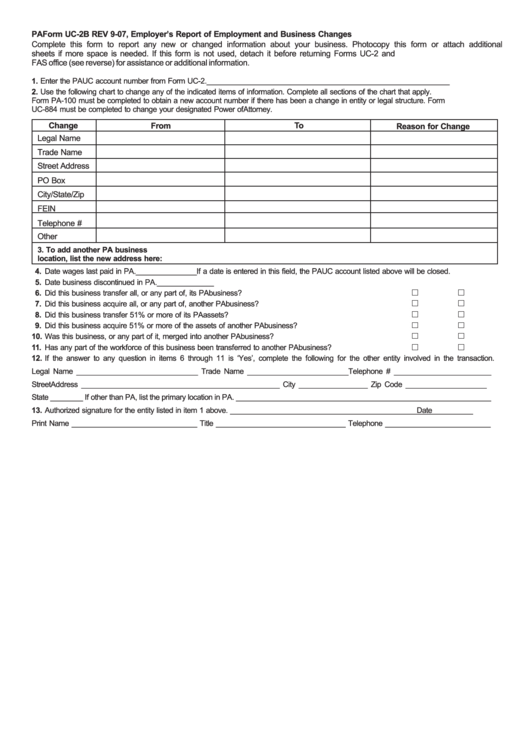 1
1








