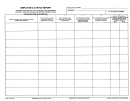DOMESTIC
11111
EMPLOYER’S ANNUAL REPORT
1. ACCOUNT NUMBER
2. COUNTY CODE
3. TAX AREA
4. TAX RATE
5. NAICS CODE
6. FEDERAL I.D. NUMBER
7. YEAR
%
DOM
8. EMPLOYER NAME AND ADDRESS (Use Envelope STATUS CHANGE
FORM to make address and name changes.)
9. TELEPHONE NUMBER
You must FILE this return even though you
had no payroll. If you had no payroll show
‘0’ in item 13 and sign the declaration
(Item 24) on this form.
9a. PENALTIES WILL BE ASSESSED IF REPORT IS NOT POSTMARKED BY:
1st QTR
2nd QTR
3rd QTR
4th QTR
10. Enter in the boxes the number of employees both
1st Month
full and part-time, in pay periods that include the
th
12
day of the month. (Enter Whole Numbers Only)
2nd Month
11. Show the County Code in which you had the
greatest number of employees.
3rd Month
QUARTER
Do not enter data in shaded areas
1st QTR
2nd QTR
3rd QTR
4th QTR
Annual
13. Total (Gross Wages) Paid During each Quarter to Texas Employees,
Total
(If none, enter “0”)
14. Taxable Wages Paid each Quarter up to $9000 annual maximum per
employee. (If none enter “0”). Then summarize all four quarters and
enter as annual taxable amount.
15. Tax Due (Multiply Annual Total Taxable Wages - Item 14 by Tax Rate, Item 4)
NOTE: For Federal form 940 purposes your Tax Rate includes:
A UI Obligation Assessment rate of:
An Employment and Training Assessment Rate of:
16. Interest, if Tax is Past Due. Multiply the Annual Total Tax Due in line 15 by 1.5% for each month or part of a month elapsed after the final
due date. Maximum interest is 37.5%.
17. Penalty, if Report is Past Due. Please refer to the worksheet on the back of the Voucher for instructions on computing late reporting penalty.
18. Add back Balance Due from Prior Periods (Subtract Credit or add Debit).
19. Total Due. Sum of lines 15, 16 17, & 18. Make Remittance Payable to TWC. Please include payment Voucher with remittance.
ST
ND
22. TOTAL WAGES PAID DURING EACH QUARTER
1
2
21. EMPLOYEE NAME
20. SOCIAL SECURITY NUMBER
1st QTR
2nd QTR
3rd QTR
4th QTR
INIT INIT
LAST NAME
23. PAGE TOTAL
FOR TWC USE ONLY
24. I DECLARE that the information herein is true and correct to the best of my knowledge.
ESTIMATED
STATUS
MONTH
DAY
YEAR
SIGNATURE _____________________________________________________________
Postmark
TITLE
_______________________________
DATE
________________
Date C3
PREPARER’S NAME
________________________________________________
Ex Date
C3
PREPARER’S PHONE NUMBER
_______________________________________
Ex Date
For assistance please contact:
$
DOLLARS
CENTS
INITIALS
C3DOM(12/07) If you are not required to file online, mail report and remittance to: CASHIER, TEXAS WORKFORCE COMMISSION, PO BOX 149037, AUSTIN, TX 78714-9037
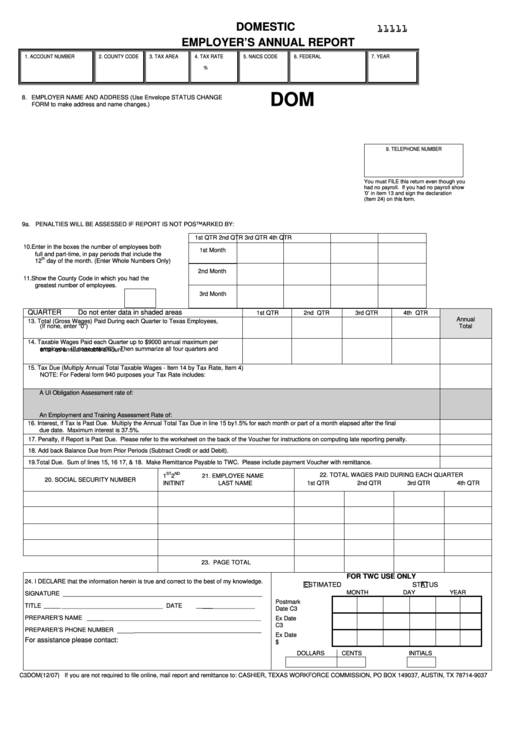 1
1 2
2