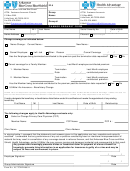Change Request Form Page 2
Download a blank fillable Change Request Form in PDF format just by clicking the "DOWNLOAD PDF" button.
Open the file in any PDF-viewing software. Adobe Reader or any alternative for Windows or MacOS are required to access and complete fillable content.
Complete Change Request Form with your personal data - all interactive fields are highlighted in places where you should type, access drop-down lists or select multiple-choice options.
Some fillable PDF-files have the option of saving the completed form that contains your own data for later use or sending it out straight away.
ADVERTISEMENT
SPECIAL INSTRUCTIONS
(Please print)
BMLL Billing Number: Please enter your BenefitMall Billing number. This can be found on
your monthly invoice.
Effective Date of Change: Enter date (MM/YY/DD)
Team Number: Assigned by BenefitMall. Enter if known
Carrier Group Number: Enter if known
Employer with 20 or more employees? Mark appropriate box.
COVERAGE CHANGES: Select box according to Change Type.
Name Change: Enter complete old and new names. Last name, First name, Middle initial
Address Change: Enter new address only.
Beneficiary Change: For Life insurance purposes only.
Cancel Coverage(s): To cancel coverage, mark box titled “Cancel Coverage,” check the line
of coverage cancelling and include the Last Day Worked (MM/YY/DD). Check the line of
coverage/type box(es) in the section below. Checking the “Cancel Coverage” box
will cancel coverage for any dependents currently covered.
Notice of cancellation for group health (medical, dental and CareFirst BCBS vision) must be
received by the last day of the month prior to the requested termination date of coverage. For
example, a request to terminate coverage effective 8/1 must be received by BenefitMall no later
than 7/31. If notification is received after the requested date of change, a charge may be
applied up to and including the date the late notice is received. This rule also applies when
removing a dependent from an active membership (i.e., spouse, overage dependent child). Fax
transmissions received after 3:00 p.m. are counted as arriving on the next business day.
CHANGE IN CURRENT COVERAGE -or- EMPLOYEE TERMINATION OF COVERAGE
Change Coverage: To change coverage, mark box provided with the old coverage (“From”)
and the new coverage (“To”). If changing to a coverage that includes dependents, enter
dependent information in the boxes at the bottom of the form For medical coverage, the social
security numbers are required. Coverage changes may also require completion of a health
questionnaire or other pertinent information. For “OTHER” coverage, provide the dollar amount
changing From/To (if applicable).
Example:
From: Medical/Employee Only
To: Medical/Family
From: Dental Employee & Spouse
To: Dental/Family
Qualifying Event (Reason for Change): Enter date the event took place (MM/YY/DD) and
select the event type. If “Other,” mark box and write in Qualifying Event. Documentation may be
required. Please refer to your carrier guidelines for more information.
Medicare Information: Enter Medicare information and submit a copy of your Medicare card
along with this form.
Dependent Information: If adding coverage for dependents, complete all the information in the
space provided, including the name of the Primary Care Physician, OB/GYN and/or Dentist (if
applicable).
Signature:
Employee and Employer must sign and date the form.
Rev. 9/08
ADVERTISEMENT
0 votes
Related Articles
Related forms
Related Categories
Parent category: Business
 1
1 2
2