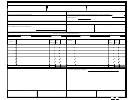F A S T S T A R T
Court Unit:
INSTRUCTIONS FOR PROCESSING FEDERAL EMPLOYEE PAYMENTS
Use: For processing Federal employee net salary, allotments, and other agency - approved payments associated with Federal employment (i.e.
travel reimbursement, uniform allowance, etc). Employee must complete items 1,2,3 and 5. Complete item 4 only if you want to start, cancel
or change the amount of a savings or discretionary allotment - see instructions on back of form.
1. EMPLOYEE INFORMATION
Note: If form lines print incorrectly, select "Print as Image" in print dialog box
(SSN) EMPLOYEE PAYROLL IDENTIFICATION NUMBER
EMPLOYEE NAME
(as on payroll records)
(Last, First, Initials)
TELEPHONE NUMBER (WORK)
(HOME)
2. TYPE OF ACCOUNT
3. DIRECT DEPOSIT ACCOUNT INFORMATION - NET PAY/TRAVEL/OTHER (Use Sec. 4 for allotments)
A voided personal check/sharedraft may be attached in lieu of completing this section.
Checking
See instructions on back of this form.
Savings
ROUTING TRANSIT
NUMBER
Check Digit
TYPE OF PAYMENT
ACCOUNT NUMBER
Net Pay
Travel
ACCOUNT TITLE ________________________________________________________________
(Account Holder’s Name)
Other Federal
employment related
FINANCIAL INSTITUTION NAME ____________________________________________________
payments
4. ALLOTMENT INFORMATION
Complete this section only if you want to start, cancel or change the amount of a savings or discretionary allotment - see instructions on back of form.
ACTION
AMOUNT
TYPE OF ALLOTMENT
TYPE OF ACCOUNT
(Check One)
(Check One)
(Check One)
(Check One)
INCREASE TO:
START
Savings (whole dollar amounts only)
SAVINGS
CANCEL
DECREASE TO:
Discretionary or Third Party
CHECKING
CHANGE
New Total $____________
ALLOTTEE NAME
(person/company who
will receive allotment)
ALLOTTEE’S ROUTING NUMBER
Check Digit
ALLOTTEE’S ACCOUNT NUMBER
ALLOTTEE’S ACCOUNT TITLE
(Account Holder’s Name)
FINANCIAL INSTITUTION NAME
5. AUTHORIZATION
EMPLOYEE’S SIGNATURE
DATE
6. AGENCY USE:
DEPARTMENT OF THE TREASURY
FMS
2231
F O R M
1 1 - 9 2
FINANCIAL MANAGEMENT SERVICE
EDITION OF 4-90 IS OBSOLETE
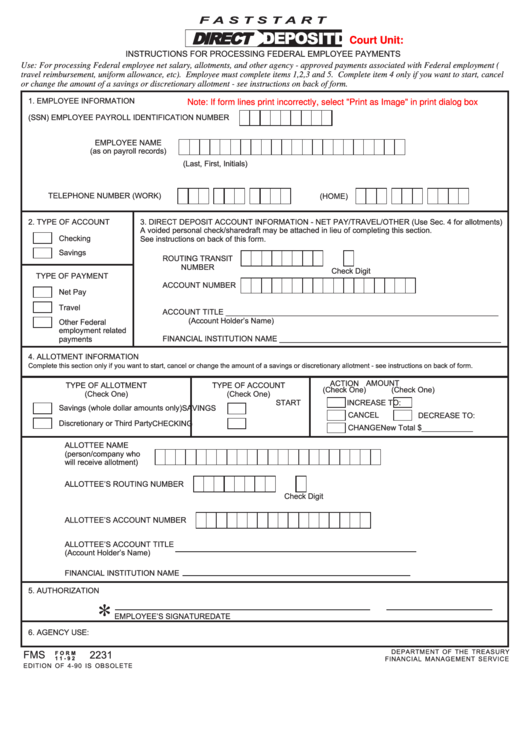 1
1 2
2