Automatic Payment And Direct Deposit
ADVERTISEMENT
EASY SWITCH KIT
Interested in switching your account to Tri-Parish Bank, but not sure where to begin? That’s
why we developed the Easy Switch Kit. These days we all have busy lives, so here at Tri-Parish Bank we
are always looking for ways to make banking with us quick, easy and convenient. The Easy Switch Kit is
just one more way we are working to make your life simpler.
Once you have opened a new account with Tri-Parish Bank, follow these simple steps to begin the
switch process.
Review your old account and determine if you had the following:
Automatic Payments (insurance, health club, utility payment, etc.)
Step
Automatic/Recurring drafts via debitcard
1
Direct Deposits (payroll, social security, etc.)
Online Banking and Bill Pay
Automatic payments and direct deposits
If you have automatic payments or deposits, complete
the Automatic Payment/Direct Deposit Easy Switch Form
for each payment or deposit
Step
Maintain the account at your previous bank until you have
2
confirmed that your direct deposit(s) and auto draft(S) have been
switched to your new Tri-Parish Bank account
Close-out your old account
Make sure that all checks have cleared
Complete the Existing Account Closing Notification Form to notify
Step
your previous bank that you are closing your account
3
Destroy all old checks, deposit slips and cards (atm/debit)
associated with the old account
NOTE: If you already receive Social Security or SSI benefits via
direct deposit call Social Security Toll-free 1-800-772-1213
or go to
to inform them
of the change in your account
ADVERTISEMENT
0 votes
Related Articles
Related forms
Related Categories
Parent category: Legal
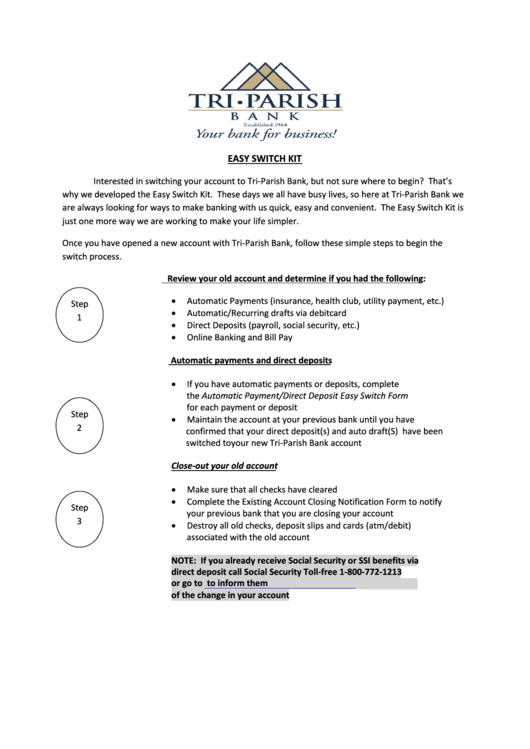 1
1 2
2 3
3 4
4








