Mystery Motivator Chart Page 2
ADVERTISEMENT
The Savvy Teacher’s Guide: Selected Ideas for Behavioral Intervention
Jim Wright ( )
17
Intervention Script:
1. Introduce the Mystery Motivator program to students:
• Explain that students will have the chance to earn rewards for good
behavior.
• Review the behaviors that you have selected with students. Use
demonstration and modeling to ensure that students clearly know either (a)
the negative behavior(s) that should be avoided or (b) the positive
behavior(s) that should be increased. Post the behavioral definitions that
you have written.
• Introduce the Mystery Motivator Chart. Tell students that they can earn a
chance to fill in the blank on the chart for the current day to uncover a
possible reward—but only if they first are able to show the appropriate
behaviors. Specifically, inform students of the behavioral criteria that they
must meet and the time period each day that the program will be in effect
(e.g., “If you turn in all of your classwork assignments by 2 p.m., you will
be allowed to color the daily blank on the chart.”)
• Let students know that the magical letter “M” (for Mystery Motivator) has
been secretly placed in some (but not all) of the chart squares. If the
student reveals the “M” as he or she fills in the chart, the student can select
a reward from the reward menu.
2. Start the Mystery Motivator intervention. At the end of the daily monitoring
period, inform the student or class whether they have earned the chance to fill
in the Mystery Motivator Chart. Permit the student or class to color in the
chart blank for the current day, using the special markers.
• If the magic letter “M” appears, the student or class can select a prize from
the prize menu.
• If the magic letter “M” does not appear, congratulate and praise the
student or class for their good behaviors. Let them know that they will
have another chance to fill in the Mystery Motivator Chart tomorrow.
3. At the end of each week, determine whether the student or class has met
criteria to fill in the Bonus Points box. Award any points that appear in the
box and let the student or class redeem them for corresponding prizes from the
reward menu.
Tips:
ADVERTISEMENT
0 votes
Related Articles
Related forms
Related Categories
Parent category: Life
 1
1 2
2 3
3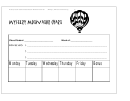 4
4








