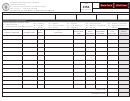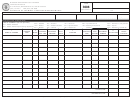INSTRUCTIONS
TERMINAL REPORT — SCHEDULE OF INVENTORIES
General Instructions
Terminal Operator Inventory Schedule — provides detail in support of the amount(s) shown as beginning inventory and actual ending inventory on the terminal
report.
Complete a separate schedule for each product type.
If you have questions or need assistance in completing this form, please call (573) 751-2611 or e-mail excise@dor.mo.gov. You may also access the depart-
ment’s web site at to obtain this form.
Identifying Information
Company Name and FEIN:
Enter the name, license number and FEIN for the terminal operator shown on the terminal report.
Terminal Code:
Use the IRS Terminal Control Code.
Column Instructions
Columns 1 and 2:
Supplier — Enter name and FEIN of company that owns the product as reflected on the records of the terminal operator.
Column 3:
Beginning Inventory — Enter the gallons held by each supplier at the beginning of the month.
Column 4:
Receipts — Enter the total number of gallons received during the month for the account of each supplier.
Column 5:
Disbursements — Enter the total number of gallons withdrawn during the month for the account of each supplier.
Column 6:
Gain (loss) — Enter the number of gallons gained or lost during the month for the account of each supplier.
Column 7:
Ending Inventory — Add the amounts in columns 3 and 4, subtract column 5, plus or minus column 6.
Enter figure for ending inventory. This should agree with figure on Line 7 of the terminal operator report.
 1
1 2
2