Form It-140x Instruction For Amended West Virginia Personal Income Tax Return
ADVERTISEMENT
INSTRUCTIONS FOR FORM IT-140X
AMENDED WEST VIRGINIA PERSONAL INCOME TAX RETURN
a joint Federal return but separate State returns, enter the total number
GENERAL INFORMATION
of exemptions you would have been entitled to claim if you had filed
separate Federal returns. (Block 2) If you are eligible to claim an
CHANGES IN YOUR FEDERAL ADJUSTED GROSS INCOME. If
additional exemption as a surviving spouse, list year of spouse’s death
the Federal Government makes any change to your Federal income tax
and enter "1" in block 2. (Block 3) If you claimed an exemption in block
return, you are required by law to notify the Department of Tax and
2 for being a surviving spouse, add blocks 1 and 2 and enter the result
Revenue of the change within ninety (90) days after the final determina-
in block 3. Otherwise, enter in block 3 the number of Federal exemptions
tion of such change. If you file an amended Federal income tax return,
claimed in block 1.
you are required by law to file an amended West Virginia State income
tax return within ninety (90) days thereafter.
STEP 2
WHERE TO OBTAIN FORMS AND INFORMATION. Forms and
instructions may be obtained by written request to the Department of Tax
and Revenue, Taxpayer Services Division, P.O. Box 3784, Charleston,
Complete lines 1 through 22 of IT-140X according to the following line-
WV 25337, or by calling 558-3333 or toll free within West Virginia 1-800-
by-line instructions:
982-8297, Monday through Friday, between the hours of 8:30 a.m. to
COLUMN A - Enter the amounts from your return as originally filed or as
4:30 p.m.
you later amended it. If your return was changed or audited, enter the
WHEN SHOULD FORM IT-140X BE USED? Form IT-140X should
amounts as adjusted.
be used to correct a West Virginia income tax return, Form IT-140 or Form
COLUMN B - Enter the net increase or net decrease for each line you
IT-140NR/PY, and can only be filed after you have filed your original
are changing. Bracket all decreases. Explain each change on page 2,
return.
Part II, and attach any related schedules or forms. If you need more
SPECIAL INSTRUCTIONS FOR AMENDING A JOINTLY OR SEPA-
space, show the required information on an attached statement.
RATELY FILED RETURN. If your original return was filed jointly and
COLUMN C - Add the increase in column B to the amount in column A,
you are amending to file separately, your spouse must also file a separate
or subtract the column B decrease from column A. Show the result in
return. If your original filing was married filing separately and you are now
column C. Bracket all decreases. For any item you do not change, enter
amending to file jointly, Column A should reflect only the primary
the amount from column A in column C.
taxpayer’s original filing. If you are changing your filing status from married
filing jointly to married filing separately or from married filing separately to
LINE 1: FEDERAL ADJUSTED GROSS INCOME. Enter your
married filing jointly you MUST do so in compliance with federal regula-
Federal adjusted gross income.
tions.
LINE 2: MODIFICATION(S) TO INCOME. Enter the net plus or minus
SCHEDULES. If any change is made on line 2 (Schedule M), line 6
amount of income modification. If your modification is being adjusted,
(Schedule T), line 9 (Schedule C), line 10 (Business Credits), or line 11
you must attach a corrected schedule M, which may be obtained from
(Schedule E), a corrected schedule must be attached. The required
the Taxpayer Services Division.
schedules may be obtained by contacting the Taxpayer Services
LINE 3: WEST VIRGINIA ADJUSTED GROSS INCOME. Enter the
Division.
result of line 1 plus or minus line 2.
LINE 4: EXEMPTIONS. Multiply the number entered in Section D,
HOW TO COMPLETE FORM IT-140X
Block 3, by $2,000 and enter the result on line 4. If you claimed zero
exemptions, enter $500 on line 4.
STEP 1
LINE 5: WEST VIRGINIA TAXABLE INCOME. Subtract line 4 from
line 3 and enter the result on line 5.
Section A - Type or print your name(s), address, and social security
LINE 6: WEST VIRGINIA INCOME TAX. If you are a resident and
number(s) legibly in the spaces provided. Year of birth: Enter the years
marked filing status "1" in Section C, you must use Rate Schedule I (on
in which you and your spouse, if joint return, were born. Telephone
page 2, part I) to compute your tax to be entered on line 6; if you marked
number: Enter the telephone number where you can be reached during
filing status "2" in Section C, use Rate Schedule II (on page 2, part I)
the day.
to compute your tax to be entered on line 6. Federal Alternative Minimum
Section B - Check only one in each column. If you were not a resident
Tax- If you are a resident who is subject to the Federal Alternative
of West Virginia for the entire taxable year, you must use Part III on the
Minimum Tax, place an "X" in the box provided and use Schedule T to
back of the form to calculate your West Virginia tax.
compute your total West Virginia Income Tax. If you are a nonresident
or a part-year resident, you must use Part III on the back of Form IT-
Section C - Check only one in each column. If you are married but filing
140X to calculate your West Virginia tax.
separate returns, enter your spouse’s name in the space provided and
his/her social security number in Section A.
LINE 7: WEST VIRGINIA INCOME TAX WITHHELD. Enter the
amount of West Virginia tax withheld from your wages. If you change
Section D - (Block 1) If your filing status is the same on your State return
these amounts, attach a copy of all additional or corrected forms (W-
as on your Federal return, enter the total number of exemptions claimed
2, 1099, K-1, etc.) that you received since you filed your original return.
on the Federal return. If you claimed "0" exemptions on your Federal
return, you must claim "0" on your State return. If you are married filing
ADVERTISEMENT
0 votes
Related Articles
Related forms
Related Categories
Parent category: Legal
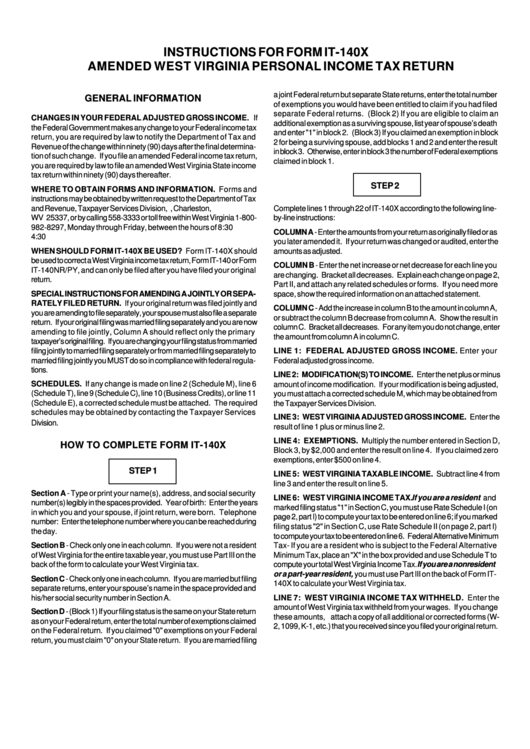 1
1 2
2








