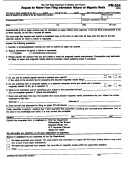Return On Investment (Roi)/economic Impact (Ei) Form Page 4
ADVERTISEMENT
QI 101 Project
Return on Investment (ROI)/Economic Impact (EI) Form
ROI and EI Calculations
Annual Financial
Total Yr 1 Project
Annual Financial
ROI: Internal
EI: Internal Only
ROI: Intl + Extl
EI: Intl + Extl
Benefits:
Costs + Recurring
Benefits:
Only
Intl Financial
Intl+Extl Fin Benefits
Intl+Extl Fin Benefits -
Internal Only
Costs
Benefits - Total
External
- Total Costs/Total
Internal EI/Total
Only
Total Costs
Year 1
Costs
Costs
Costs
See VII-A
See VIII-A+VIII-B
See VII-B
0.00
#DIV/0!
0.00
#DIV/0!
#DIV/0!
Year 1 ROI - Internal only - For every dollar of invested, the organization received in return =
#DIV/0!
Year 1 ROI - Internal + External - For every dollar invested, the organization and community received in return =
Annual Financial
Annual Financial
Year 2
Benefits:
Benefits:
Recurring Costs
Year 2
Internal Only
External Only
See VIII-B
See VII-A
See VII-B
ROI: Intl + Ext
2 Years External
EI: Intl + Ext
ROI: Intl Only
Intl Fin Benefits
Costs
EI: Intl Only
(Total Benefits -
Overall
Benefits
Total Benefits - Total
Yrs 1+2 Benefits -
Years 1 + 2
Years 1 + 2
Years 1 + 2
Total Costs)/Total
Costs
Sum Year 1 + 2
Yrs 1+2 Costs/Yrs
Project
Costs
1+2 Costs
Results
0.00
0.00
0.00
#DIV/0!
0.00
0.00
#DIV/0!
#DIV/0!
Overall Project ROI - Internal only - For every dollar invested, the organization received in return =
#DIV/0!
Overall Project ROI - Internal + External - For every dollar invested, the organization and community received in return =
Instructions: Must open spreadsheet to enter numbers. To open spreadsheet, place cursor on spreadsheet and double click.
To close spreadsheet and return to Word, place cursor outside the spreadsheet and click once.
Yellow cells require manual entry of numbers from ROI form.
Do NOT enter anything in blue cells. These will automatically populate as numbers are entered into yellow cells.
ADVERTISEMENT
0 votes
Related Articles
Related forms
Related Categories
Parent category: Financial
 1
1 2
2 3
3 4
4