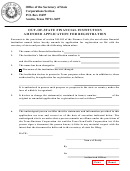Instructions for Completing Form SLR 540
This form must accompany all submissions of Form SLR 500 and Form SLR 520. If you have any questions relating to completion of this form, SLR 500, or SLR
520, please contact the State and Local Records Management Division at 512-463-7610.
Two (2) Certification and Acceptance Forms must be attached to each records control schedule, amended schedule, or amendment submitted for
filing.
SECTION 1: USE OF FORM
Field 1
Indicate whether this schedule is an original or amended filing. Choose only one.
•
Original Schedule: Choose this option if your local government has never filed a records control schedule with the commission.
•
Amended Schedule: Choose this option if this records control schedule is meant to replace a previous records control schedule on file with the
commission.
•
Amendment to Schedule: Use when records are being added to a previously filed and accepted records control schedule.
Field 2
Indicate the number of pages in the SLR 500 or SLR 520.
SECTION 2: SUBMISSION OF DATA
Field 1
Enter the complete name of the local government (e.g., City of Amarillo, Brownsville ISD, Brazos County, Harris County Municipal Utility District #25,
Tarrant County Constable Pct. 4).
Field 2
Enter the name of the department for which this records control schedule applies. If this records control schedule applies to the entire local
government, leave this field blank.
Field 3
Enter the name of the office for which this records control schedule applies. If this records control schedule applies to the entire local government,
leave this field blank.
Fields 4-8 Enter the contact information for the Records Management Officer.
SECTION 3: LOCAL GOVERNMENT CERTIFICATION
Enter the Name and Title of the Records Management Officer (e.g., City Secretary, County Clerk, Superintendent). The Records Management Officer should sign
and date the schedule.
Note: This form must be signed by the designated records management officer for the local government or elective county office. Records control schedules not
signed by the records management officer will be returned for re-submission. Local Government Code, §203.041(a) and (b).
SECTION 4: DO NOT WRITE IN THIS FIELD. TSLAC USE ONLY.
SLR 540 (6/12)
 1
1 2
2