Clear Form
Create & Submit Claims Submitter Number
Registration for Wellmark Professional Claims
Create & Submit Registration Instructions
In order to submit Professional (CMS 1500) Wellmark claims using the Create & Submit Claims
BlueConnection
application, you must have a submitter number assigned to you and have BlueConnection
security
®
®
access. Even if you currently submit claims electronically to Wellmark using another method, you will need to receive
another submitter number to use specifically with the Create & Submit Claims tool. If you would like to use the Create &
Submit Claims tool, please complete and return this form with your application. Use of this tool is free to providers
contracting with Wellmark.
The registration form may be used to request a submitter number for submitting electronic claims using Create & Submit or
to add a provider to an existing Create & Submit submitter number.
This registration form is applicable for Wellmark Professional Claims Only.
Getting started and do not have access to BlueConnection
tools
®
c Begin by selecting Register Now! under the BlueConnection® tools at
c Download the Web Based Applications Access Agreement for your appropriate state.
c Complete the upper portion on the first page of the Web Based Applications Access Agreement online using
our interactive Adobe Acrobat.
c Print TWO copies of the Web Based Applications Access Agreement, sign both copies on page three and mail to the
address listed below:
Wellmark Blue Cross and Blue Shield
PO Box 14509
Des Moines, IA 50306-3509
c Once you have completed the form, go back to Terms and Conditions at the web page to complete the Provider Online
Registration.
c Upon completion of Terms and Conditions, complete the attached form to gain access to Create & Submit.
c When access has been granted you will receive a Secured Email message from Wellmark.
Getting Started if your office currently has access to BlueConnection
tools
®
c Complete the attached form to gain access to Create & Submit.
Tips to Create & Submit Claims Submitter Number Registration Form
➞ Your Submitter ID is driven by the Tax Identification Number of your practice If you would like to confirm the
provider NPI’s that will be tied to your submitter number, please contact EC Solutions 1-800-407-0267.
➞ If you would like to submit claims on behalf of all providers in your practice and you do not have a group NPI, you
need to include all provider NPI’s on the registration form that you’re wanting to submit claims for.
➞ If you have a Group NPI when you submit claims, you will need to provide your Group NPI even though the
individual provider NPI appears.
For Online Training on Create & Submit Claims please visit our website by the following URL:
sWebToolTraining.pdf
Questions? Call EC Solutions toll free at 800-407-0267
Wellmark Blue Cross and Blue Shield is An Independent Licensee of the Blue Cross and Blue Shield Association
K-2307 1/16
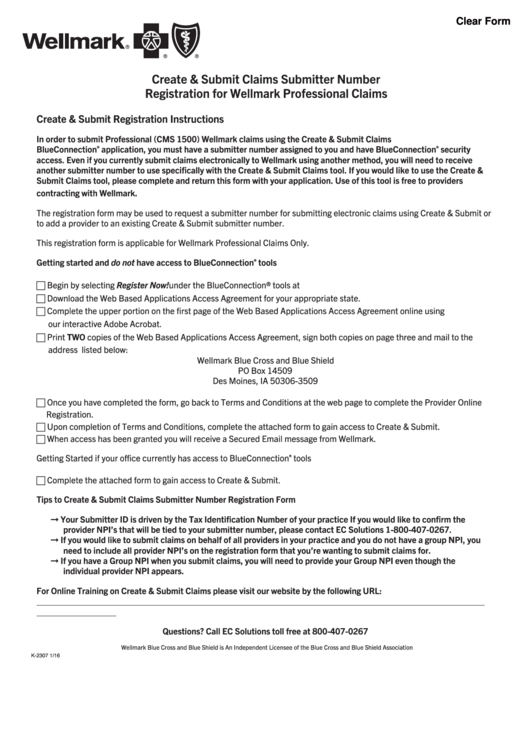 1
1 2
2








