MONTANA
911
Rev. 6-07
Emergency Telephone (911) Service Fee Return
10-4-101, MCA
Return and Instructions
For periods beginning on or after July 1, 2007.
Line 8:
Enter total number of total, exempt, and taxable telephone access lines for each month.
Line 9:
Multiply line 8 (total number of taxable access lines, column c) by $1.00.
Line 10: Enter previously remitted fees found to be worthless and deducted as bad debt for federal income
tax purposes.
Line 11: Enter recapture of fees collected and previously written off as bad debts.
Line 12: Enter total amount due. (sum of lines 9, 10, and 11).
Line 13: Enter amount paid with this return. This should equal line 12.
Make check payable to the Department of Revenue. Mail this return and payment to:
Department of Revenue, PO Box 5835, Helena, MT 59604-5835
------------------------------------------------------
----------------------------------------------------
Cut on this line
Above space is for department use only
Montana Department of Revenue
7. Please check box if return is for: Prepaid wireless provider
Emergency Telephone Service Fee (911)
Wireline service provider
Internet service provider/
1. F EIN
2. Account ID
VOIP
Wireless service provider
Other (please specify)
3. P eriod:
4.
__________________
If this is an amended return,
Due:
check here
8. Total number of access lines
Column a.
Column b.
Column c.
5. I f you are no longer in business and want your account
Total
Exempt
Taxable
cancelled, enter the final date
Access Lines
Access Lines Access Lines
6. I f your mailing address has changed, check the box and
First month of quarter .........
print new address below:
Second month of quarter ....
Third month of quarter ........
Total number of
Signature
access lines ........................
Title
9. Fee computation
(total of column c, times $1.00)
$
Phone
Date
10. Uncollectible accounts
( $
)
Name ___________________________________________
11. Bad debt recapture
$
Address _ _________________________________________
12. Total fees due
Address _ _________________________________________
(sum of lines 9, 10 and 11)
$
City, State Zip _____________________________________
cents
13. Enter amount paid
with this return
,
,
.
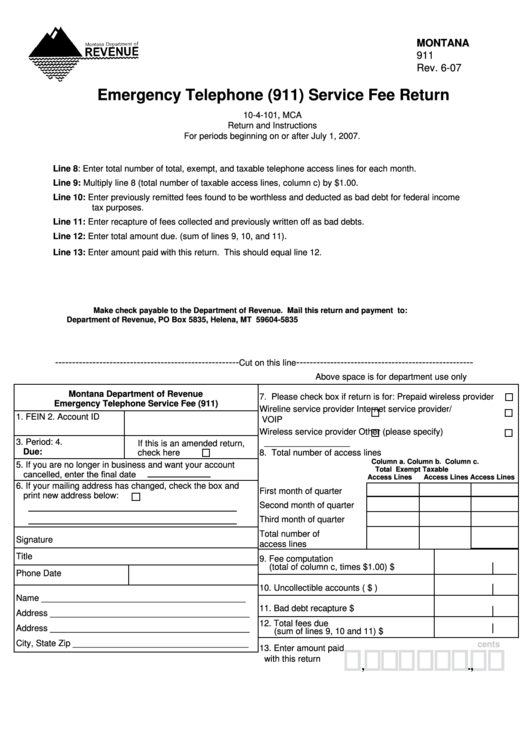 1
1








