Coraid Etherdrive Command Cheat Sheet
ADVERTISEMENT
Coraid Etherdrive Command Cheat Sheet
passwd
replace lblade.part.drive shelf.slot
set a password. Contact Coraid support and
Use drive in shelf.slot as a replacement for
failed drive, lblade.part.drive .
enter “ivelostit” if password has been lost
shelf [ shelfno ]
online [ lblade ... ]
set or show unique shelf number of current shelf
Show online
logical blades
or bring
logical
(between 0 and 65534)
blade(s)
into the online state, making them
available for network access.
show [ -l ]
display info about
disks
in applicance. With the
offline [ lblade ... ]
“-l” option, shows extended info.
Show offlined
logical blades
or move
logical
blade(s)
into offline state, making them
list [ -l ] [ lblade ... ]
unavailable for network access.
display info about
logical blades
exported by
applicance
sync
Writes unwritten buffered data to disks. Best
make lblade raidtype [ shelf.slot ... ]
used with
logical blades
in offline state and in
create
RAIDs
and initialize them to a
logical
preparation for imminent power failure.
blade
slot. Raidtype can be (raidl, raid0, raid1,
raid5, raid10, update) (update makes a ramdisk)
jbod shelf.slot ...
Exports (and onlines) individual
drives
as
remove lblade ...
separate RAIDl
logical
blades.
remove one or more
logical blades
update [ -l ]
when
With “-l” option, show
logical blade
designated
shows status of
RAID
inits and rebuilds
as update target, else apply firmware update
present in
logical blade
shutdown
shuts down system and reboots
syslog [ -cp ] [ -s sev ] 'message'
Configures and sends syslog messages to a
halt
remote host. “-c” asks for the IP address of the
shuts down system and waits for keypress to
syslog server, “-p” prints the currently
reboot
configured syslog server IP, and “-s sev” sets
the syslog level used to sev
grow lblade raidtype shelf.slot ...
add another
RAID
to an existing
logical blade
release
Prints firmware release version
spare [ shelf.slot ... ]
exit
list spares or add
disk(s)
to spare pool
Exits the CLI
rmspare shelf.slot ...
remove
disks
from spare pool
Additional Info:
mask [ lblade ... [+mac ... ] [-mac ... ] ]
Deny and allow networked devices to access
Console port: 9600 8-N-1
certain
logical blades
by MAC address
Device wildcard: #[-#].#[-#]
fail lblade.part.drive
Firmware Updates:
changes state of a
drive
in a
logical blade
to
failed . (For testing)
1. Etherdrive: make # update
2. Client machine: use dd to copy .tarc file
unfail lblade.part.drive
to update lblade
changes state of a
drive
in a
logical blade
to
3. Etherdrive: run update
replaced .
4. Etherdrive: run shutdown
ADVERTISEMENT
0 votes
Related Articles
Related forms
Related Categories
Parent category: Education
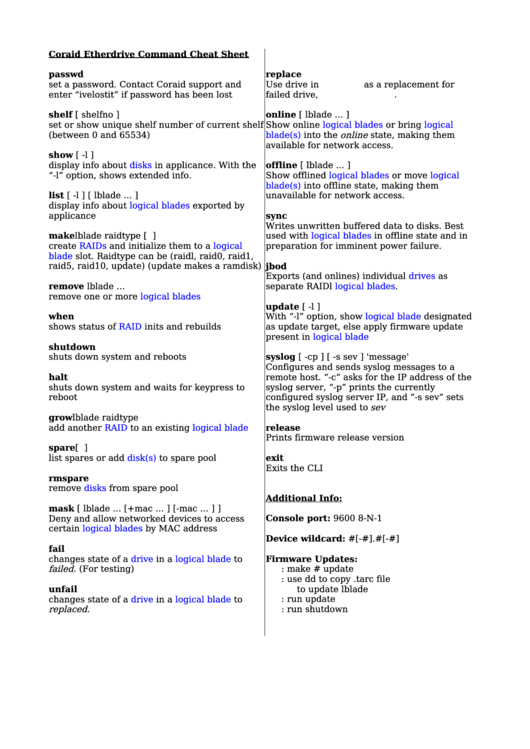 1
1








