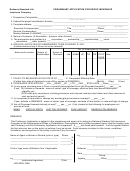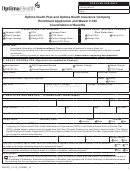Note for California Residents: California law prohibits an HIV
Note for Florida Residents: Any person who knowingly and with
test from being required or used by health insurance companies as a
intent to injure, defraud or deceive any insurer fi les a statement of
condition of obtaining health insurance coverage.
claim or an application containing any false, incomplete, or mislead-
ing information is guilty of a felony of the third degree.
For group policies issued, amended, delivered, or renewed in Cali-
fornia, dependent coverage includes individuals who are registered
Note for New Jersey Residents: Any person who includes any false
domestic partners and their dependents.
or misleading information on an application for an insurance policy
is subject to criminal and civil penalties.
Note for Colorado Residents: It is unlawful to knowingly provide
false, incomplete, or misleading facts or information to an insurance
Note for Georgia, Oregon and Virginia Residents: Any person
company for the purpose of defrauding or attempting to defraud
who, with intent to defraud or knowing that he is facilitating a fraud
the company. Penalties may include imprisonment, fi nes, denial of
against insurer, submits an application or fi les a claim containing a
insurance, and civil damages. Any insurance company or agent of
false or deceptive statement may have violated state law.
an insurance company who knowingly provides false, incomplete,
Note for Pennsylvania Residents: Any person who knowingly and
or misleading facts or information to a policyholder or claimant for
with intent to defraud any insurance company or other person, fi les
the purpose of defrauding or attempting to defraud the policyholder
an application for insurance or statement of claim containing any
or claimant with regard to a settlement or award payable from
materially false information or conceals for the purpose of mislead-
insurance proceeds shall be reported to the Colorado Division of
ing information concerning any fact material thereto commits a
Insurance within the Department of Regulatory Agencies.
fraudulent insurance act, which is a crime and subjects such person
to criminal and civil penalties.
Tips
for fi lling out this form
To enroll
Imaging
Missing, incomplete or illegible information can cause delays in
In order to provide better service, our administration system
adding new employees to the system and could create errors in
utilizes image technology. In the image environment, we scan your
billing. To ensure proper handling of your enrollment forms, please
enrollment forms into our system, making them easier and faster
make sure the following areas are completed:
to access. Better quality forms help us to process your enrollments
faster. Unfortunately, certain forms are diffi cult or impossible to
Policy Name and Group Number – to make sure plan members are
scan. Th e following list of helpful hints will make your forms easier
added to the correct group.
to scan:
Department/Division Numbers – so plan members are added in
Do:
the proper locations, and appear in the appropriate section on the
1) submit clear, legible enrollment forms.
billing if the group has multiple departments or divisions.
2) underline or circle important information.
Social Security Numbers – the most important identifi er for plan
3) use blue or black ink.
members when calling in with claims or administrative questions.
Please double check to make sure your social security number is
Don’t:
accurate and written clearly.
1) submit dark copies as they appear black on imaging.
2) highlight, which blackens the area so it cannot be read.
Full-time Employment Date – needed so the correct eff ective date
3) write on the top or bottom margins. Th is information is not
is calculated for new members.
always captured on the image system.
Class Number – needed when the plan has more than one class of
employees.
To change
Changing Dependent Codes – When adding or dropping depen-
dents, please note whether this change is because of a “life event” or
for some other reason. (Examples of life events: marriage, birth of a
child, divorce . . . ) Please remember to include the date of the event.
Late entrant status will be applied if a life event is not included. Be
specifi c when changing status so all dependents who are still eligible
will be covered.
GR 875 Rev. 5-07
113007L
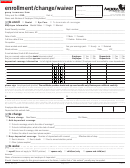 1
1 2
2