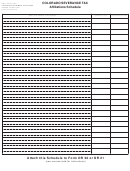Form Ab-231 Instructions - Wisconsin Liquor Tax Multiple Schedule Page 2
ADVERTISEMENT
discovered to be damaged after being released from US Customs
SPECIFIC INSTRUCTIONS FOR
or received from a supplier.
OUT-OF-STATE PERMITTEES
Enter the totals of your untaxed credits on line 8 of AB-130.
SALES SCHEDULES (use a single line for each invoice)
Permittees located outside Wisconsin will use the multiple schedule
Tax-Paid Credits – Schedule 4
to report only those sales made to permittees in Wisconsin. Sales
Itemize all tax-paid products found to be short shipped, lost or broken
are reportable in the month that actual physical movement of the
prior to your receipt of the tax-paid merchandise from a supplier.
merchandise takes place from a shipper’s premise.
This schedule may also be used to report documented breakage
taking place on your premises, as well as merchandise discovered
Remember to group all sales by customer name and location and
to be damaged after its receipt.
to provide a subtotal for each customer. Also enter the customer’s
Wisconsin permit number in column C.
Enter the totals of your tax-paid credits on line 20 of AB-130.
Untaxed Sales – Schedule 5
SALES SCHEDULES (use a single line for each invoice)
Itemize all sales of untaxed products shipped during the month into
Sales are reportable in the month that actual physical movement of
Wisconsin where the liquor taxes, if applicable, are the responsibility
the merchandise takes place from a wholesaler’s (shipper) premise.
of the Wisconsin permittee. Examples of untaxed sales:
Out-of-State Shipments - Wisconsin permittees shipping untaxed
1.
Sales of bulk spirits to rectifiers.
or tax-paid merchandise to other states must attach the AB-150
2.
Sales of alcohol to industrial and medicinal alcohol
(Shipments of Alcohol Beverages to Customers in Other States) to
permittees.
their AB-130. A separate AB-150 must be prepared and submitted
3.
Sales of bulk wine to bottlers, rectifiers and wineries.
in duplicate for each state to which shipments are made. The
4.
Sales of sacramental wine to manufacturers, rectifiers and
department mails copies of these schedules to the various states
wholesalers having a permit.
receiving shipments.
5.
Sales of wine to industrial wine permittees.
6.
Sales of spirits, cider or wine that will be received in
Untaxed Sales – Schedule 5
Wisconsin through US Customs and the Wisconsin
Itemize all sales of untaxed products made during the month to
permittee is designated as the “importer of record.”
Wisconsin permittees or shipped out-of-state. Be sure that persons
receiving untaxed merchandise in Wisconsin have the appropriate
Be sure that the person you are shipping untaxed merchandise to
permit to purchase merchandise tax-free. Enter that customer’s
in Wisconsin has the proper permit to purchase merchandise tax-
Wisconsin permit number in column C.
free. Enter that customer’s Wisconsin permit number in column
C.
Totaling Untaxed Sales - On the bottom of each untaxed sales
schedule, indicate totals for columns D, E. F and G. In addition, on
Totaling Untaxed Sales - On the bottom of each untaxed sales
your last schedule provide (and label) grand totals for “total out-of-
schedule, indicate the total for columns D, E, F & G. On your last
state shipments” and “total sales in Wisconsin.”
untaxed sales schedule, also provide grand totals for each column.
Do not enter these totals in Section 1 on your AB-130 because that
Enter the totals of you untaxed out-of-state shipments on line 6 of
section only applies to in-state (Wisconsin based) permittees.
AB-130. The totals of your untaxed Wisconsin sales should be
entered on line 7 of AB-130.
Tax-Paid Sales – Schedule 6
Itemize all sales of tax-paid products sold to Wisconsin wholesalers
Tax-Paid Sales – Schedule 6
for which you are responsible for paying the Wisconsin distilled
Itemize all sales of tax-paid products whether sold to Wisconsin
spirits, apple cider and wine taxes. Sales include all sample
wholesalers or shipped out-of-state. Sales to Wisconsin retailers
products entering Wisconsin via your Wisconsin distributors or
need not be itemized.
picked up directly at your location by your own salespersons and
taken to Wisconsin.
Totaling Tax-Paid Sales - On your last tax-paid sales schedule
provide (and label) these four grand totals:
Totaling Tax-Paid Sales - On your last tax-paid sales schedule,
provide a total for each column of sales to Wisconsin wholesalers.
• Total out-of-state shipments
Enter the total amounts on line 19 of AB-130.
• Total sales to retailers
• Total sales to wholesalers
CORRECTIONS TO PRIOR MONTHS SALES
• Total Wisconsin sales (total of sales to retailers &
Sales reported on prior months’ sales schedules may require
wholesalers)
correction because merchandise shipped to Wisconsin customers
is found to have been shipped short, or lost or broken in transit to
Enter the totals of your out-of-state shipments on line 18 of AB-
that customer. To correct a prior month’s entry, follow these steps:
130. The totals of your Wisconsin sales should be entered on line
19 of AB-130.
1.
Enter the previous month’s incorrect entry in its entirety on
the current month’s sales schedule.
Credit for Sales of Tax-Paid Merchandise to Out-of-State Customers
2.
Circle the liter amount of this entry.
or to Sacramental Wine Permittees - If you ship tax-paid distilled
3.
Place the correct entry on the line immediately below the
spirits, cider and/or wine out-of-state or sell tax-paid wine to a
incorrect entry.
sacramental wine permittee, you are entitled to a refund of the
4.
Indicate in column C the reason for this correction.
Wisconsin beverage tax you paid on the merchandise. To obtain a
5.
Deduct the circled amounts when you compute the subtotals
refund, send us a copy of the invoice and bill of lading along with a
and grand totals on your sales schedules.
letter that contains a calculation of the refund you have coming.
You may send your request with your monthly return or separately.
Although these shipments must be itemized on your monthly return,
DO NOT claim the refund on that return. Your refund request must
be processed separately from your monthly return.
2
ADVERTISEMENT
0 votes
Related Articles
Related forms
Related Categories
Parent category: Financial
 1
1 2
2