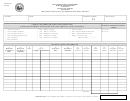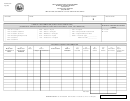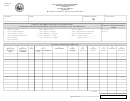Form Wv/mft-508e - Importer Schedule Of Diversions From West Virginia To Another State - 2003 Page 2
ADVERTISEMENT
INSTRUCTIONS
This schedule provides detail in support of the diversion corrections amount(s) shown on your monthly West Virginia Importer Report (WV/GAS-508).
Upon prior approval, you may submit a schedule summarizing your diversion corrections schedules, which must be formatted the same as the West
Virginia Importer Schedule of Diversions from West Virginia to Another State (WV/GAS-508E). If you choose to submit summary schedules, you must still
submit the schedules of individual diversion corrections.
Complete Separate Schedules for Each Product Type.
FEIN/SSN
Enter the Federal Employment Identification Number (FEIN) or
Social Security Number (SSN) as shown on your monthly West Virginia Terminal Operator’s Report.
Name
Enter the Name of the Company as shown on your monthly West Virginia Terminal Operator’s Report.
Report Month/Year
Enter the Month and Year you are reporting.
Product Information
Check the applicable box for the product type accounted for on this schedule.
Motor Fuel Transporter’s Name
Enter the Name of the Company that transported the product.
Motor Fuel Transporter’s FEIN/SSN
Enter the FEIN or SSN of the company that transported the product.
Mode
Enter the code for the mode of transport used to move the product (see Mode of Transportation Codes on the front).
Point of Origin
Enter the IRS Terminal Control Number if the product was received from a terminal.
Otherwise, enter the City and State where the shipment originated.
Point of Destination
Enter the City and State where the product was delivered.
Purchaser’s Name
Enter the Name of the Company that purchased the product.
Purchaser’s FEIN/SSN
Enter the FEIN or SSN of the company that purchased the product.
Date Received
Enter the date (Month, Day, Year) the product was received.
Document Number
Enter the Terminal Manifest Number or Bulk Plant Withdrawal Invoice Number.
Gross Gallons
Enter the Gross Gallons you delivered.
Net Gallons
Enter the Net Gallons you delivered.
Invoiced Gallons
Enter the total number of Gallons Invoiced.
Diversion Number
Enter the number issued by the National Fuel Diversion Registry that authorized the diversion of the product from the destination state that is on the original
shipping document.
Sub Total
Enter the Total of Columns 9, 10 and 11 for this page of the report.
Grand Total
Enter the Grand Total of Column 11 for all pages of this report.
ADVERTISEMENT
0 votes
Related Articles
Related forms
Related Categories
Parent category: Financial
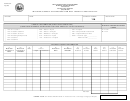 1
1 2
2