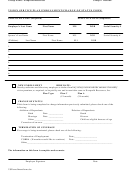SECTION F: Employer Use Only
Employer Name: _________________________________
Group Number: _____________________
Effective Date: _______/_______/_______
Sub-location: _______________________
(MM/DD/YYYY)
Enrollment Application / Change of Status Form
Instructions on reverse side.
SECTION A: Qualifying Event
CHANGE OF STATUS
NEW HIRE
(Complete sections B, C, D, E)
(Complete sections B, C, D, E)
OPEN ENROLLMENT
(Complete sections B, C, D, E)
Dental
Vision
Dental
COBRA
Cancel Coverage
(Complete section B, E)
(Complete sections B, C, D, E)
Plan:
Option:
Premier
High/Buy-up
Address Change
(Complete section B, E)
PPO plus Premier
Low/Base
PPO
Name Change
To: _________________________________
From: ______________________
enhanced Premier
Vision
Add/Delete Dependent(s)
(Complete sections B, C, E)
DECLINE COVERAGE
(Complete sections B, D, E)
Marriage
Birth
Retire
Divorce
Adoption
Loss of Coverage
Other - Reason: ________________________
Dental
Vision
SECTION B: Employee Information
Social Security Number/EIN
Employer Name
Marital Status
Single
Married
Employee’s Last Name
First
MI
Gender
M
F
Home Address (Mailing)
Date of Birth_____/_____/_______
(MM/DD/YYYY)
City
State
Zip
Email
SECTION C: Dependent Information
Full-Time
Relationship
Gender
Add
Change Delete
Last Name (If different), First, MI
Dental Vision
Date of Birth
Student
to Employee
M / F
Y / N
_____/_____/________
MM
DD
YYYY
_____/_____/________
MM
DD
YYYY
_____/_____/________
MM
DD
YYYY
_____/_____/________
MM
DD
YYYY
SECTION D: Other Coverage Information
Do you or any member of your family have coverage
YES – Please check the appropriate box(es) and complete Section D
NO – Please skip to Section E
under another group dental insurance plan?
Medical
Dental
COBRA
Retiree
Vision
Insurance Company Name
Effective Date of Coverage
_______/_______/_________
(MM/DD/YYYY)
Name of Policyholder
Policyholder’s Date of Birth
_______/_______/_________
(MM/DD/YYYY)
Please indicate to whom this coverage applies (Check all that apply).
Self Spouse All Children Child(ren)
____________________________________________
Name(s)
Name of Dependent
Relationship to Policyholder
SECTION E: Authorization
I hereby apply for coverage with Delta Dental of Arizona pursuant to the terms specified on the reverse side of this form, which are hereby incorporated by reference.
______________________________________
____________________________
____________________________________
______________________________
Employee’s Signature/Authorization
Date Signed (MM/DD/YYYY)
Employer’s Signature/Authorization
Date Signed (MM/DD/YYYY)
Delta Dental of Arizona | 5656 W. Talavi Blvd. Glendale, AZ 85306 | 602.938.3131 | Toll-free: 800.352.6132 |
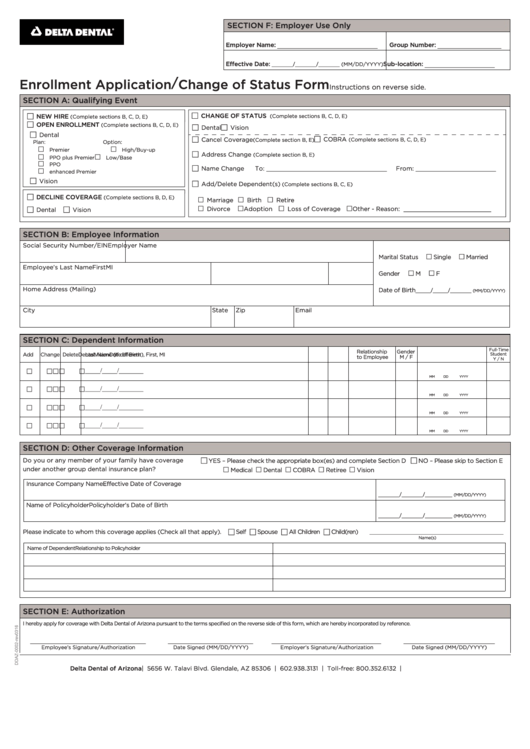 1
1 2
2