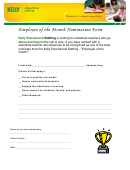Sample Employee Of The Month Peer Nomination Form
ADVERTISEMENT
NOMINATION FOR
EMPLOYEE OF THE MONTH
“U ARE THE ESSENTIAL LINK”
Patient Coordination
1. Any Employee of Patient Coordination; Hospital Operators or Appointment Center
staff may be nominated. The Employee Recognition Program will run from July
to July each year.
2. Any Patient Coordination staff personnel may initiate the nomination process by
filling out the nomination form and then placing nomination form in the office
manager’s area in nomination file box. Nomination forms will be located in
the Office Manager’s area.
3. Upon nomination, the employees’ Manager/Direct Supervisor must sign and complete
the Manager Screening Tool. All persons nominated for recognition may not, in fact,
be eligible. Keeping the process confidential will help to avoid hurting someone, and
bring credibility to the nomination process. Any staff member on a written
disciplinary action will not be eligible for nomination.
4. Any peer from the nominee’s department must submit written supportive
statements explaining why the nominee is deserving of the award. Specific
recognition should be noted, examples:
•
Attendance
•
Performance above and beyond
•
Patient satisfaction
•
Customer Service
5. The Recognition Review team will meet monthly to determine the winner. Initially
the review team will consist of three employees from Patient Coordination, then one
review member being replaced with the nomination winner. The review team will
consist of three employees at all times in determining a winner. In case of a tie,
department Director will make final decision.
6. Winners will be recognized each month and receive a certificate acknowledging
Employee of the Month. Winner will also receive a meal ticket and an essential link
key chain. All monthly winners will have their names displayed for that particular
month on a plaque displayed within the department. Quarterly, the entire
department will participate in a potluck in honor of the winners.
ADVERTISEMENT
0 votes
Related Articles
Related forms
Related Categories
Parent category: Business
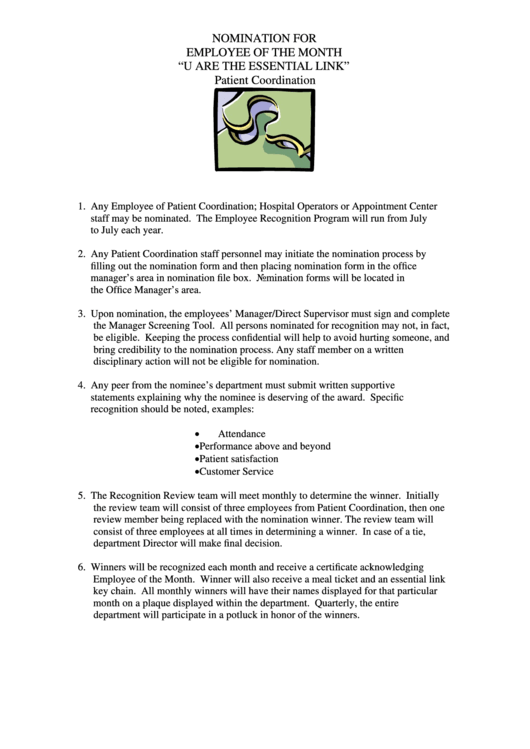 1
1 2
2 3
3 4
4