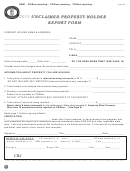Unclaimed Property Holder Claim Form With Filing Instruction Page 2
ADVERTISEMENT
Unclaimed Property Holder Claim Form
Filing Instruction
THE HOLDER CLAIM FORM MUST BE FULLY COMPLETED BEFORE ANY CLAIM MAY BE
PAID.
Section A: Provide the name of a contact person, including email and telephone number. Fill in the name,
address and Federal Tax I.D. number of your organization as it appeared on the most recent report.
Section B: Provide the details for the report that this refund request relates to. Enter the dollar amount of the
refund requested.
Section C: Choose the type of refund you are requesting.
1. Use Box 1 if your request relates to the entire report and is not specifically for an account on the report.
Attach documentation to support your refund request.
2. Use Box 2 if your request for a refund is for a specific account on your report. If you are requesting a refund
for multiple accounts, you may provide an Excel spreadsheet listing for the detail on each account, with a
summary total in Section B for the Total Amount of refund requested.
Provide information about the REPORTED OWNER and SECOND OWNER (where applicable). Fill in the
name(s) and address as originally reported. Please note: refund requests cannot be made for accounts
reported in the Aggregate, unless you have previously provided detail owner information for each account
that makes up the Aggregate total.
Please check the box for the type of refund and attach corresponding documentation. If the account was
reported in error, or the payee is no longer due the funds, a brief written explanation is needed. If the owner
has already been paid, just document this by attaching the back and front copy of the cancelled check or
proof of the reactivation of the owner account.
Section D: Sign the Affidavit according to the instructions.
Section E: Please return this completed form with original signatures to the mailing address (keep a copy for
your records). Copies or faxed forms are not acceptable.
ADVERTISEMENT
0 votes
Related Articles
Related forms
Related Categories
Parent category: Financial
 1
1 2
2