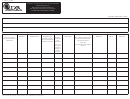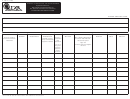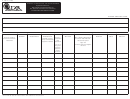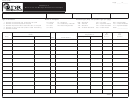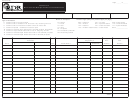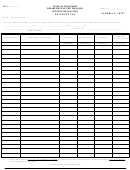R -10610i (1/16)
INVENTORY TAX or AD VALOREM NATURAL GAS CREDIT
Line 1 – Enter the amount of the ad valorem taxes paid to local subdivisions in Loui-
Line 5C – Complete column 2 only if both the Inventory and Ad Valorem credits are
siana on inventory held by manufacturers, distributors, retailers OR natural gas held,
claimed. Enter this amount from Schedule F (Individual) or Schedule RC (Business) of
used, or consumed in providing natural gas storage services or operating natural gas
your tax return or the amount on Line 9, column 1.
storage facilities. Enter the amount paid on inventory in column 1 and natural gas in
Line 5D – Add Lines 5A through 5C in each column.
column 2.
Line 6 – Subtract Line 5D from Line 4 to calculate your tax liability before applying the
Line 2 – If you have a credit carried forward from the prior tax year due to Act 133
Inventory Credit or Ad Valorem Natural Gas credit. Enter this amount in column 1 only.
reduction, enter the tax year in the space provided on Line 2 and enter the amount of
the carry forward in the appropriate column. This amount can be found on line 10 of
Line 7 – Subtract Line 6 from Line 3 and enter the result. This is the amount of the
the prior tax year’s Form R-620CRW or R-540CRW.
credit that exceeds tax. If this amount is less than or equal to zero, enter the amount
from Line 3 on Schedule F or Schedule RC with the identifying three-digit code. If you
Line 3 – Add Lines 1 and 2 to figure the amount of credit available for use.
are not claiming both credits, stop here; you are finished with the worksheet.
Line 4 – Enter the amount of your total tax from your tax return. If you are claiming
If you are claiming both the Inventory and Ad Valorem credits:
both credits, enter your total tax in column 1 only. For individuals enter the Total tax
and Consumer Use tax. See chart below for line numbers.
• If the amount in column 1, Line 7 is greater than or equal to zero, your tax liability
(Line 6) for the purpose of calculating column 2 is zero.
IT-540
IT-540B
IT-540BNRA
IT-541
R-6922
CIFT-620
• If the amount in column 1, Line 7 is less than zero, subtract Line 3, column 1,
Line 18
Line 18
Line 14
Line 12
Line 4
Lines 4 & 9
from Line 6, column 1, and enter the result on Line 6, column 2. This is your
remaining tax liability (Line 6) for the purpose of calculating column 2.
Line 5A – Enter the amount of your Refundable Child Care credit, Refundable School
Line 8 – If Line 7 is greater than zero, multiply Line 7 by 75 percent. This is the refund-
Readiness credit and/or Earned Income credit. These credits are only claimed on
able portion of your credit.
individual income tax returns. If you are claiming both the Inventory and Ad Valorem
credits, enter these amounts in column 1 only. See chart below for line numbers.
Line 9 – Add Line 6 and Line 8. Enter the amount on Schedule F (Individual) or
Schedule RC (Business) with the identifying three digit code.
Credit
IT-540
IT-540B
Line 10 – Subtract Line 8 from Line 7. This amount is your carryforward of the reduced
Refundable Child Care credit
Line 19
Line 19
inventory or ad valorem credit. Please refer to Act 133 for more information.
Refundable School Readiness
Line 20
Line 20
Earned Income credit
Line 21
N/A
Line 5B – Enter the amount of your Louisiana Citizens Insurance credit from your
tax return. If you are claiming both the Inventory and Ad Valorem credits, enter this
amount in column 1 only. See chart below for line numbers.
IT-540
IT-540B
IT-540BNRA
IT-541
R-6922
CIFT-620
Line 22
Line 21
Line 15A
Line 13
Line 5A
Line 11A
3
 1
1 2
2 3
3