'I Ruff You' Crayon Box Template
ADVERTISEMENT
i Ruff You
Crayon Box
by Jen del Muro
To Create Box:
1
Score 9.25” x 6” pink cardstock at 3.5”,
4.5” 8” and 9” across the short side. And
score at 1” across the long side as shown
on template. Cut along solid black lines.
2
Cut circular window from
rightmost 3.5” panel.
3
With double sided adhesive,
adhere 1” of the 12” of ribbon
to the top of the inside of the
window. Do the same at the
bottom inside with the 24”
ribbon. Fold on the scored
lines, create and adhere box
together.
4
Create scallop frame for window opening
and adhere around front of window.
*TIP: To keep frame down over the ribbon,
apply a small amount of double sided
adhesive to ribbon and attach to the box.
5
Stamp, color and cut out image and
You’ll need:
sentiment panels.
6
Pierce around image panel, attach flag
• Puppy Love Clearly
• 3.25” x 3.25” acetate
ended sentiment panel to image and
Swanky Set (N-7509)
adhere to box using dimensional glue dots.
• Silver cording
7
• Black Ink
Attach button with twine bow in between
• Circle Nestabilities (or
sentiment and image panel.
• 9.25” x 6” Pink
other cutting system)
cardstock
• 12” and 24” White
• 4” x 4” Patterned paper
grosgrain ribbon
To Create Crayon Box Flap:
• Darker pink cardstock
• Double-sided adhesive
1
for circle frame
Cut 3.5” circle using Nestabililities or other
• Dimensional glue dots
cutting system. Score ½” on either side of
• White and fuchsia
center of the circle.
• Button
cardstock for stamped
*TIP: To find out where the center was,
image and sentiment
• Twine
cut 2 circles and fold one in half and use
panels
• Paper piercer
as a guide.
• 4 Fuchsia punched
2
• Coloring Materials
Apply adhesive to one side of the scored
hearts
circle and attach to back of crayon box,
Project
folding the remaining portion over the top
and front of the box.
3
Fill box as desired and wrap ribbon around
January
of the
and tie in bow.
4
Adhere 2 hearts to each end of silver cord-
ing and tie under bow.
Month
ADVERTISEMENT
0 votes
Related Articles
Related forms
Related Categories
Parent category: Miscellaneous
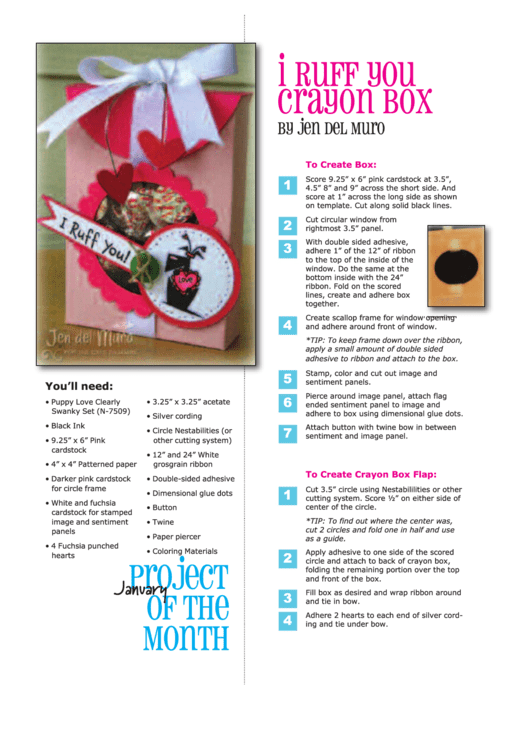 1
1 2
2








