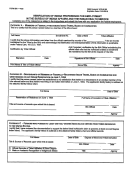Fcc Form 605 - Quick-Form Application For Authorization In The Ship, Aircraft, Amateur, Restricted And Commercial Operator, And General Mobile Radio Services Page 7
ADVERTISEMENT
the appropriate Call Sign in Item 5 or by selecting application purpose NE - New. The renewal purpose is provided for the
convenience of the applicant (the applicant will retain the same call sign if the STA request is granted). To request a renewal
of a Developmental License, applicants should select an application purpose of RO - Renewal Only or RM -
Renewal/Modification and supply the appropriate Call Sign in Item 5.
Item 4 If the filing is a request for an Amendment or Withdrawal of a pending application(s) on file with the FCC, enter the File
Number(s) of the original application(s).
This information can be obtained by contacting the FCC at 888-225-5322 or by using
Application Search functions available at
If the amendment or withdrawal affects multiple file numbers,
complete and attach Schedule for Changes Affecting Multiple Call Signs or File Numbers, Form FCC 605, Schedule A.
Item 5 If the filing is a request for a modification, renewal only, renewal/modification, cancellation, duplicate, or administrative update of
an existing license, enter the Call Sign (serial number for Commercial Operator) of the affected license in item 5. If the filing is a
request for a renewal only, cancellation or duplicate of an existing license(s), enter the Call Sign(s) (serial number for Commercial
Operator) of the affected license(s) in item 5. This information can be obtained by contacting the FCC at 888-225-5322 or by using the
License Search functions available at
If the request affects multiple call signs (serial numbers for
Commercial Operator), complete and attach Schedule for Changes Affecting Multiple Call Signs or File Numbers, Form FCC 605,
Schedule A. If filing a request to consolidate DO and DM operator classes, enter DO serial number in item 5.
Item 6 This item is optional. If the filing is a request for a New, Amendment, Renewal Only, or a Renewal/Modification, enter the
requested authorization expiration date. Applicants may, if desired, request the month and day of license expiration. However, in no
cases will licenses be granted for terms that exceed the license term as governed by the rules for each service.
Item 7 If the filing is requesting a Waiver or Exception of the Commission's rules, enter 'Y'; otherwise, enter 'N'. If item 7 is answered
'Y', attach an exhibit including a statement of reasons sufficient to justify a waiver. The required showing must be made for all rule
waivers desired, identifying the specific rules or policies for which the waiver is requested. Refer to the Wireless Telecommunications
Bureau Fee Filing Guide for fee requirements for waivers. For assistance with fees applicable to the radio services governed by the
FCC’s rules, call (202) 418-0220 or 888-CALLFCC (888-225-5322).
Item 8 Enter ‘Y’ if attachments (other than associated schedules) are being filed with this application. Otherwise, enter ‘N’.
Applicant Information
Items 9 through 22 identify the applicant. If an authorization is granted, the information provided will become the licensee’s name,
address, and telephone number of record. The FCC will send the authorization and notice of all final dispositions of an application to
this address. Failure to provide the FCC with a current and valid mailing address in the United States (except for Restricted
Radiotelephone Operator Permits), and the subsequent failure to respond to FCC correspondence sent to the specified address may
result in dismissal of an application, and/or liability for forfeiture, or revocation of your authorization to operate a radio station.
Item 9 FCC Registration Number (FRN) – This item must be completed. Enter your ten digit FRN assigned by the Commission
Registration System (CORES). The FRN is a unique entity identifier for everyone doing business with the Commission. The FRN can
be obtained electronically through the FCC webpage at or by manually submitting FCC Form 160. FCC Form 160 is
available for downloading from /formpage.html or by calling 800-418-3676.
Item 10 This item must be completed. Enter the appropriate code which indicates the legal entity type of the applicant. Enter 'I' for
Individual, 'U' for Unincorporated Association, 'T' for Trust, 'G' for Government Entity, 'C' for Corporation, 'L' for Limited Liability
Corporation, 'P' for Partnership, ‘J’ for Joint Venture, or ‘O’ for Consortium.
Note:
For GMRS: effective January 1, 1989, new or major modification applications may NOT be filed by non-individual
(business) applicants. (See Rule 1.929(c)(4).
Items 11 and 12 If Item 10 is ‘I’ (for Individual), you must enter the name of the individual person applying in Item 11. Otherwise, you
must enter the name of the entity in Item 12.
Item 11a If filing for Commercial Operator (including Restricted Radiotelephone); enter your date of birth (mm/dd/yy format). This is a
required field for these applicants only.
Note: This information will not be made available for public inspection.
Items 13-20 Enter the name, address, and telephone number of the person to whom the FCC should send correspondence.
All
applicants, except applicants applying for a Restricted Radiotelephone Operator Permit, must specify an address where the applicant
can receive mail delivery by the United States Postal Service.
You may enter a post office box number in Item 14 or a street address in Item 15, or enter information for both items. Enter the City,
State, and Zip Code in Items 16, 17, and 18, respectively. Applicants for Restricted Radiotelephone Operator Permits who do not have
a United States mailing address must specify a Country in Item 19. Refer to FCC 605 Main Form Instructions, Appendix I, for a list of
valid state, jurisdiction, and area abbreviations. Enter a telephone number (optional), including area code, in Item 20.
Items 21 and 22 Enter the applicant’s fax number and email address, if desired and available.
FCC 605 - Instructions
July 2002 - Page 7
ADVERTISEMENT
0 votes
Related Articles
Related forms
Related Categories
Parent category: Legal
 1
1 2
2 3
3 4
4 5
5 6
6 7
7 8
8 9
9 10
10 11
11 12
12 13
13 14
14 15
15 16
16 17
17 18
18 19
19 20
20 21
21 22
22 23
23 24
24 25
25