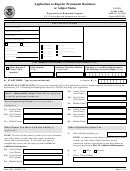►
A-Number
A-
I furthermore authorize release of information contained in this
Part 10. Applicant's Statement, Contact
application, in supporting documents, and in my USCIS
Information, Declaration, Certification, and
records, to other entities and persons where necessary for the
Signature
administration and enforcement of U.S. immigration law.
I understand that USCIS may require me to appear for an
NOTE: Read the Penalties section of the Form I-485
appointment to take my biometrics (fingerprints, photograph,
Instructions before completing this part. You must file Form
and/or signature) and, at that time, if I am required to provide
I-485 while in the United States.
biometrics, I will be required to sign an oath reaffirming that:
Applicant's Statement
I reviewed and understood all of the information
1)
contained in, and submitted with, my application; and
NOTE: Select the box for either Item Number 1.a. or 1.b. If
applicable, select the box for Item Number 2.
All of this information was complete, true, and correct at
2)
the time of filing.
1.a.
I can read and understand English, and I have read
I certify, under penalty of perjury, that all of the information in
and understand every question and instruction on this
my application and any document submitted with it were
application and my answer to every question.
provided or authorized by me, that I reviewed and understand
The interpreter named in Part 11. read to me every
1.b.
all of the information contained in, and submitted with, my
question and instruction on this application and my
application and that all of this information is complete, true,
answer to every question in
and correct.
,
a language in which I am fluent, and I understood
Applicant's Signature
everything.
6.a.
Applicant's Signature (sign in ink)
2.
At my request, the preparer named in Part 12.,
,
prepared this application for me based only upon
6.b.
Date of Signature (mm/dd/yyyy)
information I provided or authorized.
NOTE TO ALL APPLICANTS: If you do not completely fill
Applicant's Contact Information
out this application or fail to submit required documents listed
in the Instructions, USCIS may deny your application.
3.
Applicant's Daytime Telephone Number
Part 11. Interpreter's Contact Information,
4.
Applicant's Mobile Telephone Number (if any)
Certification, and Signature
Provide the following information about the interpreter.
5.
Applicant's Email Address (if any)
Interpreter's Full Name
1.a.
Interpreter's Family Name (Last Name)
Applicant's Declaration and Certification
Copies of any documents I have submitted are exact photocopies
1.b.
Interpreter's Given Name (First Name)
of unaltered, original documents, and I understand that USCIS
may require that I submit original documents to USCIS at a later
date. Furthermore, I authorize the release of any information
2.
Interpreter's Business or Organization Name (if any)
from any and all of my records that USCIS may need to
determine my eligibility for the immigration benefit that I seek.
I understand that if I am a male who is 18 to 26 years of age,
submitting this application will automatically register me with
the Selective Service System as required by the Military
Selective Service Act.
Form I-485 06/26/17 N
Page 15 of 18
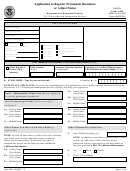 1
1 2
2 3
3 4
4 5
5 6
6 7
7 8
8 9
9 10
10 11
11 12
12 13
13 14
14 15
15 16
16 17
17 18
18