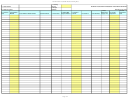Form Ics 201-Cg - Incident Briefing Page 5
ADVERTISEMENT
INCIDENT BRIEFING (ICS 201-CG)
Purpose. The Incident Briefing form provides the Unified Command (and the Command and General
Staffs assuming command of the incident) with basic information regarding the response situation and the
resources allocated to the incident. It is also a permanent record of the initial incident response.
Preparation. This briefing form is prepared under the direction of the initial Incident Commander for
presentation to the Unified Command. This form can be used for managing the response during the initial
period until the beginning of the first operational period for which an Incident Action Plan (IAP) is
prepared. The information from the ICS form 201-CG can be used as the starting point for other ICS
forms or documents.
- Page 1 (Map/Sketch) may transition immediately to the Situation Map.
- Page 2 (Summary of Current Actions) may be used to continue tracking the response actions and as the
initial input to the ICS form 215-CG and the ICS form 232-CG.
- Page 3 (Current Organization) may transition immediately to the Organization List (ICS form 203-CG)
and/or Organization Chart (ICS form 207-CG).
- Page 4 (Resources Summary) may be used to continue tracking resources assigned to the incident and
as input to individual T-Cards (ICS form 219) or other resource tracking system.
Distribution. After the initial briefing of the Unified Command and General Staff members, the Incident
Briefing form is duplicated and distributed to the Command Staff, Section Chiefs, Branch Directors,
Division/Group Supervisors, and appropriate Planning and Logistics Section Unit Leaders. The sketch
map and summary of current action portions of the briefing form are given to the Situation Unit while the
Current Organization and Resources Summary portion are given to the Resources Unit. All completed
original forms MUST be given to the Documentation Unit.
Item # Item Title
Instructions
1.
Incident Name
Enter the name assigned to the incident.
2.
Prepared By
Enter the name and position of the person completing the form.
Date
Enter date prepared (month, day, year).
Time
Enter time prepared (24-hour clock).
3.
Map/Sketch
Show the total Area of Operations, the incident site, overflight results,
trajectories, impacted shorelines, or other graphics depicting situation
and response status on a sketch or attached map.
4.
Current Situation
Enter short, clear, concise summary of the actions taken in managing the
initial response
5.
Initial Response,
Enter short, clear, concise statements of the objectives for managing the
Objectives, Current
initial response, any actions taken in response to the incident, including
& Planned Actions
the time, and note any significant events or specific problem areas as
well as planned actions for the future.
6.
Current Organization
Enter, on the organization chart, the names of the individuals assigned to
each position. Modify the chart as necessary, using additional boxes in
the space provided under the Sections. Blank lines are provided in the
Unified Command section for adding other agencies or groups
participating in the Unified Command and/or for multiple Responsible
Parties.
7.
Resources Summary
Enter the following information about the resources allocated to the
incident:
Resource
Description of the resource (e.g., open water boom, skimmer, vac truck,
etc.).
Resource Identifier
Identifier for the resource (e.g., radio call-sign, vessel name, vendor
name, license plate, etc.).
Date/Time Ordered
Date and time ordered (24-hour clock).
ETA
Estimated date and time for the resource to arrive at the staging area.
"X" upon the resource’s arrival.
On-Scene
Notes
Location of the resource, the actual assignment, and the status of the
resource (if other than working).
NOTE: Additional pages may be added to ICS 201-CG if needed
ADVERTISEMENT
0 votes
Related Articles
Related forms
Related Categories
Parent category: Legal
 1
1 2
2 3
3 4
4 5
5