2004
INDIVIDUAL RETURN DUE
April 30, 2005
SF-1040
CLEAR FORM
Your Social Security Number
Spouse Social Security Number
First Name and Intial
Last Name
If Joint, Spouse's First Name and Intial
Last Name
Mailing Address( If using a PO box you must also list your physical home address )
RESIDENCY STATUS
RESIDENT
NON-RESIDENT
PART YEAR RESIDENT
FILING STATUS
Zip Code
City / Town
State
S
ingle
Married filling jointly
*
Married filing separately
Name and address used on 2003 return. If same as above, print 'Same" if no return filled, explain:
* Spouses Name and Social Scurity Number
0
EXEMPTIONS
Total number of exemptions (from pg 8)
INCOME
1. Wages, salaries, tips, etc.
Complete and attach Schedule SF-W2 (page 8)
1.
0 0
ATTACH
2. Taxable interest.
2.
COPY OF
0 0
PAGE 1 OF
3. Ordinary dividends.
3.
0 0
4. Taxable refunds, credits or offsets.
4.
NOT TAXABLE
FEDERAL
5. Alimony received.
5.
RETURN
0 0
6. Business income. (Attach federal Schedule C, page 1 & 2.)
6.
0 0
7.
Capital gains or losses. (Attach federal Schedule D.) Federal Schedule D not required.
7.
0 0
8. Other gains or losses. (Attach federal Form 4797.)
8.
0 0
9. Taxable IRA distributions.
9.
0 0
10. Taxable pension distributions. (Attach copy of Form 1099-R.)
10.
0 0
11. Rental real estate, royalties, partnerships, trusts, etc. (Attach federal Schedule E(s).)
11.
0 0
12. Subchapter S corporation distributions. (Attach federal Schedule K-1.)
12.
0 0
13. Farm income or (loss). (Attach federal Schedule F.)
13.
0 0
ATTACH
14. Unemployment compensation.
14.
NOT TAXABLE
W-2
15. Social security benefits.
15.
NOT TAXABLE
FORMS
16. Other income. Attach statement listing type and amount.
16.
HERE
0 0
0
17.
Total income. Add lines 1 through 16.
17.
0 0
DEDUCTIONS
See instructions. Deductions must be allocated on the same basis as related income.
18. Individual Retirement Account deduction.
18.
0 0
(ATTACH PG. 1 OF FEDERAL RETURN & EVIDENCE OF PAYMENT.)
19. Self Employed SEP, SIMPLE and qualified plans.
19.
0 0
(ATTACH PAGE 1 OF FEDERAL RETURN.)
20. Employee business expenses.
20.
0 0
(SEE INSTRUCTIONS.)
21. Moving expenses. (Into Springfield only)
21.
0 0
(ATTACH FEDERAL 3903.)
22. Alimony paid. DO NOT INCLUDE CHILD SUPPORT
22.
0 0
(ATTACH PAGE 1 OF FEDERAL RETURN.)
23. Other, explain
23.
0 0
0
24.
Total deductions. Add lines 18 through 23
24.
0 0
25.
Total income after deductions. Subtract line 24 from line 17
25.
0 0
0
26. Amount for exemptions from page 2. ( Amount will carryover from this schedule after you tab thru and fill out this schedule )
26.
0 0
27.
Total income subject to tax. Subtract line 26 from line 25
27.
0 0
ATTACH
28.
28.
CHECK
MULTIPLY LINE 27 BY YOUR TAX RATE (RES. = 1% (.01), NON-RES. = 1/2% (.005), PART YEAR RES.- ATTACH SF 'SCH PY' (PG 9 & 10))
0 0
PAYMENTS AND CREDITS
OR
MONEY
29. Tax withheld by your employer (ATTACH W-2 FORMS showing tax withheld)
29.
0 0
ORDER
30. Payments on 2004 Declaration of Estimated Income Tax, payments with an extension and credits forward.
30.
0 0
31. Credit for tax paid to another city and for tax paid by a partnership. (Worksheet on page 11.)
31.
0 0
HERE
0
32.
Total payments and credits. Add lines 29 through 31
32.
0 0
TAX DUE
33. If tax (line 28) is larger than payments (line 32) you owe tax.
PAY WITH RETURN. >>> 33.
0 0
OVERPAYMENT
34. If payments (line 32) are larger than tax (line 28) ENTER OVERPAYMENT.
34.
0 0
Amount of refund to be credited to 2005 >>
34a.
0 0
====>
====>
Complete side two (page 2)
====>
====>
7
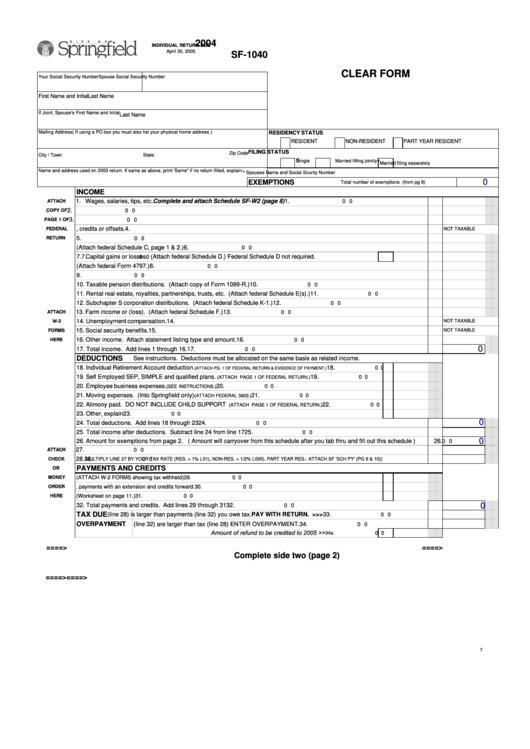 1
1 2
2 3
3








