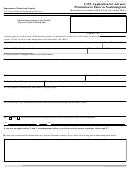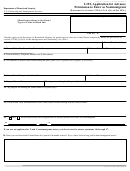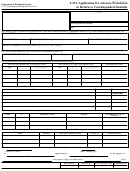Instructions For Form I-192 - Application For Advance Permission To Enter As A Nonimmigrant Page 3
ADVERTISEMENT
3. Answer all questions fully and accurately. If a question does not apply to you (for example, if you have never been
married and the question asks, “Provide the name of your current spouse”), type or print “N/A,” unless otherwise
directed. If your answer to a question which requires a numeric response is zero or none (for example, “How many
children do you have” or “How many times have you departed the United States”), type or print “None,” unless
otherwise directed.
Specific Instructions
Part 1. Application Type
Item Number 1. Indicate the basis for your application by selecting the box next to the appropriate category.
Part 2. Information About You
In this section, provide the following information about yourself.
Item Number 1. Your Full Name. Provide your full legal name in the spaces provided.
Item Number 2. Alien Registration Number (A-Number) (if any). Provide your A-Number. Your A-Number is the
number used to identify your immigration records. You can find this number on documents you received from USCIS,
U.S. Immigration and Customs Enforcement (ICE), or DOJ Executive Office for Immigration Review (EOIR) during
immigration proceedings in court.
Item Number 3. USCIS Online Account Number (if any). If you have previously filed an application, petition, or
request using the USCIS online filing system (previously called USCIS Electronic Immigration System (USCIS ELIS)),
provide the USCIS Online Account Number you were issued by the system. You can find your USCIS Online Account
Number by logging in to your account and going to the profile page. If you previously filed certain applications, petitions,
or requests on a paper form via a USCIS Lockbox facility, you may have received a USCIS Online Account Access Notice
issuing you a USCIS Online Account Number. If you received such a notice, your USCIS Online Account Number can be
found at the top of the notice. If you were issued a USCIS Online Account Number, enter it in the space provided. The
USCIS Online Account Number is not the same as an A-Number.
Item Number 4. Date of Birth (mm/dd/yyyy). Provide your date of birth in month/day/year format.
Item Number 5. Place of Birth. Provide the city or town, state or province, and country where you were born in the
spaces provided.
Item Number 6. Country of Citizenship or Nationality. Provide the name of the country of which you are a citizen
or which is your country of nationality. This is not necessarily the country where you were born. If you do not have
citizenship in any country, type or print “stateless” and provide an explanation in the space provided in Part 7. Additional
Information.
Item Number 7. Physical Address. If your current mailing address is not the same as your physical address, provide
your physical street address. You must include a street number and name or a rural route number. Do not provide a post
office box (PO Box) number here.
Item Number 8. Prior Residences. Provide a list of addresses for every place you have resided during the past five
years. Start with your last residence prior to the place you currently reside.
Item Numbers 9. - 14. Travel Information. Indicate where you intend to enter the United States. Provide your planned
port-of-entry (POE) and the city and U.S. state where the POE is located. Also describe the purpose for your trip to the
United States and how long you intend to remain in the United States.
Item Numbers 15. - 21. Immigration and Criminal History. Provide answers for all the questions in this section. If an
answer requires an explanation or you would like to provide USCIS additional information that you believe is relevant to
the response, use the space provided in Part 7. Additional Information.
Form I-192 Instructions 12/23/16 N
Page 3 of 11
ADVERTISEMENT
0 votes
Related Articles
Related forms
Related Categories
Parent category: Legal
 1
1 2
2 3
3 4
4 5
5 6
6 7
7 8
8 9
9 10
10 11
11