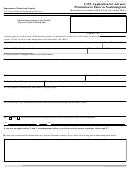Instructions For Form I-765v - Application For Employment Authorization For Abused Nonimmigrant Spouse Page 3
ADVERTISEMENT
Copies. You should submit legible photocopies of documents requested, unless the Instructions specifically state that you
must submit an original document. USCIS may request an original document at the time of filing or at any time during
processing of an application, petition, or request. If USCIS requests an original document from you, it will be returned to
you after USCIS determines it no longer needs your original.
NOTE: If you submit original documents when not required or requested by USCIS, your original documents may be
immediately destroyed upon receipt.
Translations. If you submit a document with information in a foreign language, you must also submit a full English
translation. The translator must sign a certification that the English language translation is complete and accurate, and that
he or she is competent to translate from the foreign language into English. The certification must include the translator’s
signature. DHS recommends the certification contain the translator’s printed name and the date and the translator’s
contact information.
How to Fill Out Form I-765V
1. Type or print legibly in black ink.
2. If you need extra space to complete any item within this application, use the space provided in Part 7. Additional
Information or attach a separate sheet of paper; type or print your name and Alien Registration Number (A-Number)
(if any) at the top of each sheet; indicate the Page Number, Part Number, and Item Number to which your answer
refers; and sign and date each sheet.
3. Answer all questions fully and accurately. If a question does not apply to you (for example, if you have never been
married and the question asks, “Provide the name of your current spouse”), type or print “N/A,” unless otherwise
directed. If your answer to a question which requires a numeric response is zero or none (for example, “How many
children do you have” or “How many times have you departed the United States”), type or print “None,” unless
otherwise directed. If you do not know the answer to a question, type or print “unknown,” unless otherwise directed.
Specific Instructions
Part 1. Information About You
Complete this section in its entirety. If you need extra space to provide any additional information within this application,
use the space provided in Part 7. Additional Information.
Item Number 1. Reason for Applying. Select the box that best describes your reason for applying.
Item Number 2. Alien Registration Number (A-Number) (if any). An Alien Registration Number, otherwise known
as an “A-Number,” is typically issued to persons who apply for, or are granted, certain immigration benefits. In addition
to USCIS, U.S. Immigration and Customs Enforcement (ICE), U.S. Customs and Border Protection (CBP), Executive
Office for Immigration Review (EOIR), and Department of State (DOS) may also issue an A-Number to certain aliens. If
you were issued an A-Number, type or print it in the spaces provided. If you are renewing your EAD, this number may be
listed as the USCIS Number on the front of the card.
Item Number 3. USCIS Online Account Number (if any). If you have previously filed an application, petition, or
request using the USCIS online filing system (previously called USCIS Electronic Immigration System (USCIS ELIS)),
provide the USCIS Online Account Number you were issued by the system. You can find your USCIS Online Account
Number by logging in to your account and going to the profile page. If you previously filed certain applications, petitions,
or requests on a paper form via a USCIS Lockbox facility, you may have received a USCIS Online Account Access Notice
issuing you a USCIS Online Account Number. If you received such a notice, your USCIS Online Account Number can be
found at the top of the notice. If you were issued a USCIS Online Account Number, enter it in the space provided. The
USCIS Online Account Number is not the same as an A-Number.
Form I-765V Instructions 01/19/17 N
Page 3 of 10
ADVERTISEMENT
0 votes
Related Articles
Related forms
Related Categories
Parent category: Legal
 1
1 2
2 3
3 4
4 5
5 6
6 7
7 8
8 9
9 10
10