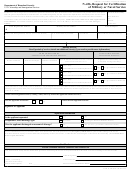Instructions For Request For Certification Of Military Or Naval Service (Form N-426)
ADVERTISEMENT
Instructions for Request for Certification
of Military or Naval Service
USCIS
Form N-426
Department of Homeland Security
OMB No. 1615-0053
U.S. Citizenship and Immigration Services
Expires 07/31/2019
What is the Purpose of Form N-426?
This request is for current or former members of the U.S. Armed Forces applying for naturalization under section 328
or 329 of the Immigration and Nationality Act (INA). Completion and certification of this request by the applicant and
certifying official will serve as an authenticated certification of military service.
NOTE: Recruiters are NOT authorized to certify Form N-426.
Failure to provide the information requested, with the exception of your U.S. Social Security Number (SSN), may delay a
final decision or result in denial of your Form N-400, Application for Naturalization. However, USCIS will not deny your
Form N-400 for failure to provide your SSN. But, it may be difficult to verify your military service if you do not provide
it since USCIS searches military records using your SSN.
General Instructions
USCIS provides forms free of charge through the USCIS Website. In order to view, print, or fill out our forms, you should
use the latest version of Adobe Reader, which you can download for free at If you do not
have Internet access, you may call the USCIS National Customer Service Center at 1-800-375-5283 and ask that we mail
a form to you. For TTY (deaf or hard of hearing) call: 1-800-767-1833.
Signature. Each request must be properly signed and filed. For all signatures on this request, USCIS will not accept a
stamped or typewritten name in place of a signature. A legal guardian may also sign for a mentally incompetent person.
Filing Fee. There is no filing fee.
How To Fill Out Form N-426
1. Type or print legibly in black ink.
2. Requestors must complete Parts 1. - 4. Certifying Officials must complete Parts 5. - 8. Both requestors and certifiers
must sign where indicated.
3. If you need extra space to complete any item within this request, use the space provided in Part 9. Additional
Information.
4. Answer all questions fully and accurately. If a question does not apply to you, type or print “N/A,” unless otherwise
directed.
5. USCIS ELIS Account Number (if any). If you have previously filed an application, petition, or request using the
USCIS Electronic Immigration System (USCIS ELIS), provide the USCIS ELIS Account Number you were issued by
the system. The USCIS ELIS Account Number is not the same as an A-Number. If you were issued a USCIS ELIS
Account Number, enter it in the space provided.
Form N-426 Instructions 07/25/17 N
Page 1 of 3
ADVERTISEMENT
0 votes
Related Articles
Related forms
Related Categories
Parent category: Legal
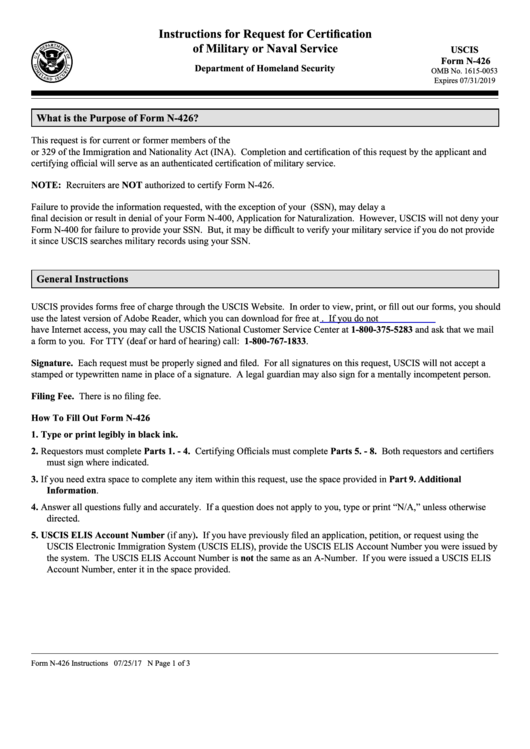 1
1 2
2 3
3