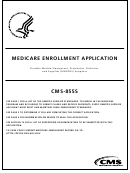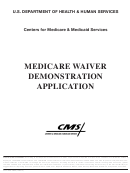SECTION 4: PRACTICE LOCATION INFORMATION
(Continued)
B. Where Do You Want Remittance Notices Or Special Payments Sent?
If you are changing, adding, or deleting information, check the applicable box, furnish the effective date,
and complete the appropriate fields in this section.
CHECk ONE
CHANGE
ADD
DELETE
DATE
(mm/dd/yyyy)
Medicare will issue payments via electronic funds transfer (EFT). Since payment will be made by EFT,
the “Special Payments” address will indicate where all other payment information (e.g., remittance notices,
special payments) are sent.
“Special Payments” address is the same as the practice location (only one address is listed in Section
4A). Skip to Section 4C.
“Special Payments” address is different than that listed in Section 4A, or multiple locations are listed.
Provide address below.
“Special Payments” Address Line 1 (PO Box or Street Name and Number)
“Special Payments” Address Line 2 (Suite, Room, etc.)
City/Town
State
ZIP Code + 4
C. Where Do You keep Patients’ Medical Records?
If you store patients’ medical records (current and/or former patients) at a location other than the location
in Section 4A or 4D, complete this section with the address of the storage location.
If this
section is not complete, you are indicating that all records are stored at the practice locations
reported in Section 4A or 4D. The records must be the provider’s records, not the records of another
provider. Post Office Boxes and drop boxes are not acceptable as physical addresses where patients’
records are maintained.
For mobile facilities/portable units, the patients’ medical records must be under the provider’s control.
If you are changing, adding, or deleting information, check the applicable box, furnish the effective date,
and complete the appropriate fields in this section.
First Medical Record Storage Facility for Current and Former Patients
CHECk ONE
CHANGE
ADD
DELETE
DATE
(mm/dd/yyyy)
Storage Facility Address Line 1 (Street Name and Number)
Storage Facility Address Line 2 (Suite, Room, etc.)
City/Town
State
ZIP Code + 4
CMS-855A (07/11)
21
 1
1 2
2 3
3 4
4 5
5 6
6 7
7 8
8 9
9 10
10 11
11 12
12 13
13 14
14 15
15 16
16 17
17 18
18 19
19 20
20 21
21 22
22 23
23 24
24 25
25 26
26 27
27 28
28 29
29 30
30 31
31 32
32 33
33 34
34 35
35 36
36 37
37 38
38 39
39 40
40 41
41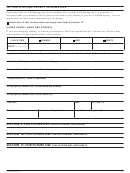 42
42 43
43 44
44 45
45 46
46 47
47 48
48 49
49 50
50 51
51 52
52 53
53 54
54