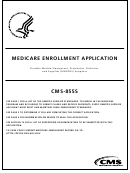Important: For NPI purposes, sole proprietors and sole proprietorships are considered to be “Type
1” providers. Organizations (e.g., corporations, partnerships) are treated as “Type 2” entities. When
reporting the NPI of a sole proprietor on this application, therefore, the individual’s Type 1 NPI
should be reported; for organizations, the Type 2 NPI should be furnished.
To obtain an NPI, you may apply online at https://NPPES.cms.hhs.gov. For more information about subparts,
visit to view the “Medicare Expectations Subparts Paper.”
The Medicare Identification Number, often referred to as a Provider Transaction Access Number (PTAN)
or Medicare “legacy” number, is a generic term for any number other than the NPI that is used to identify a
Medicare supplier.
inStruCtionS for CoMPleting and SuBMitting thiS aPPliCation
• Type or print all information so that it is legible. Do not use pencil.
• Report additional information within a section by copying and completing that section for each
additional entry.
• Attach all required supporting documentation.
• Keep a copy of your completed Medicare enrollment package for your records.
• Send the completed application with original signatures and all required documentation to your
designated Medicare fee-for-service contractor.
aVoid dela yS in your enrollMent
To avoid delays in the enrollment process, you should:
• Complete all required sections.
• Ensure that the legal business name shown in Section 2 matches the name on the tax documents.
• Ensure that the correspondence address shown in Section 2 is the supplier’s address.
• Enter your NPI in the applicable sections.
• Enter all applicable dates.
• Ensure that the correct person signs the application.
• Send your application and all supporting documentation to the designated fee-for-service contractor.
additional inforMa tion
For additional information regarding the Medicare enrollment process, visit
MedicareProviderSupEnroll.
The fee-for-service contractor may request, at any time during the enrollment process, documentation to
support and validate information reported on the application. You are responsible for providing this
documentation in a timely manner.
Certain information you provide on this application is considered to be protected under 5 U.S.C. Section 552(b)(4)
and/or (b)(6), respectively. For more information, see the last page of this application for the Privacy Act Statement.
Mail your aPPliCa tion
The Medicare fee-for-service contractor (also referred to as a carrier or a Medicare administrative contractor)
that services your State is responsible for processing your enrollment application. To locate the mailing
address for your fee-for-service contractor, go to MedicareProviderSupEnroll.
CMS-855B (07/11)
2
 1
1 2
2 3
3 4
4 5
5 6
6 7
7 8
8 9
9 10
10 11
11 12
12 13
13 14
14 15
15 16
16 17
17 18
18 19
19 20
20 21
21 22
22 23
23 24
24 25
25 26
26 27
27 28
28 29
29 30
30 31
31 32
32 33
33 34
34 35
35 36
36 37
37 38
38 39
39 40
40 41
41 42
42 43
43 44
44 45
45 46
46 47
47 48
48 49
49