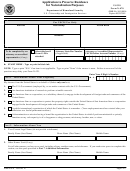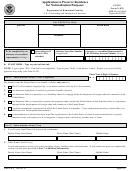Instructions For Form N-470 - Application To Preserve Residence For Naturalization Purposes Page 4
ADVERTISEMENT
Item Number 4. USCIS Online Account Number (if any). If you have previously filed an application, petition, or
request using the USCIS online filing system (previously called USCIS Electronic Immigration System (USCIS ELIS)),
provide the USCIS Online Account Number you were issued by the system. You can find your USCIS Online Account
Number by logging in to your account and going to the profile page. If you previously filed certain applications, petitions,
or requests on a paper form via a USCIS Lockbox facility, you may have received a USCIS Online Account Access Notice
issuing you a USCIS Online Account Number. If you received such a notice, your USCIS Online Account Number can be
found at the top of the notice. If you were issued a USCIS Online Account Number, enter it in the space provided. The
USCIS Online Account Number is not the same as an A-Number.
Item Number 5. U.S. Social Security Number. Provide your U.S. Social Security Number. Type or print “N/A” if you
do not have one.
Item Number 6. Date of Birth. Always use eight numbers to show your date of birth. Type or print the date in this
order: Month, Day, Year. For example, type or print May 1, 1958, as 05/01/1958.
Item Number 7. Country of Birth. Provide the name of the country where you were born. Type or print the name of
the country even if the country’s name has since changed or the country no longer exists.
Item Number 8. Country of Citizenship or Nationality. Provide the name of the country where you are currently a
citizen or national. If the country no longer exists or you are stateless, type or print the name of the country where you
were last a citizen or national. If you are a citizen or national of more than one country, type or print the name of the
country that issued your last passport that you currently use to travel.
Item Number 9. Physical Address. Provide the address where you now reside. Do not type or print your Post Office
(PO) Box number here unless it is your ONLY address.
If you reside outside the United States
If you do not have a State or Province, enter the name of your city again in that box. If you do not have a ZIP or Postal
Code, enter 00000 in the ZIP or Postal Code box.
Item Number 10. Mailing Address. Provide your mailing address even if it is the same as your home address. Provide
“In Care Of Name” information, if applicable. You must type or print something in every box, except an apartment
number or “In Care Of Name” if you do not have one, within “Mailing Address.”
NOTE: USCIS may not be able to contact you if you do not provide a complete and valid address. If USCIS rejects your
application, USCIS may not be able to return the filing fee for Form N-470 to you if you do not type or print a complete
and valid address. If USCIS cannot return the filing fee, USCIS will cash your check.
Item Number 11. Date You Became a Lawful Permanent Resident. Provide the official date when your lawful
permanent residence began, as shown on your Permanent Resident Card. Type or print the date in this order: Month,
Day, Year. For example, type or print August 9, 1988, as 08/09/1988. USCIS may reject your application if you do not
provide the information.
Item Number 12. Uninterrupted Residence in the United States. Select the box to indicate if you have, or have not,
resided in and been physically present in the United States for an uninterrupted period of at least one year since your
admission as a lawful permanent resident.
Item Number 13. Time Outside the United States. Provide all the trips of 24 hours or more that you have taken
outside the United States since you became a lawful permanent resident. Include trips to Canada, Mexico, and the
Caribbean. Begin with your most recent trip. If you need extra space to complete this section, use the space provided in
Part 7. Additional Information.
Form N-470 Instructions 12/23/16 N
Page 4 of 9
ADVERTISEMENT
0 votes
Related Articles
Related forms
Related Categories
Parent category: Legal
 1
1 2
2 3
3 4
4 5
5 6
6 7
7 8
8 9
9