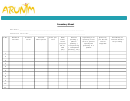Inventory Sheet
Download a blank fillable Inventory Sheet in PDF format just by clicking the "DOWNLOAD PDF" button.
Open the file in any PDF-viewing software. Adobe Reader or any alternative for Windows or MacOS are required to access and complete fillable content.
Complete Inventory Sheet with your personal data - all interactive fields are highlighted in places where you should type, access drop-down lists or select multiple-choice options.
Some fillable PDF-files have the option of saving the completed form that contains your own data for later use or sending it out straight away.
ADVERTISEMENT
Org. Name:
Org. ID:
Event:
Event Date(s):
SABO -- INVENTORY SHEET
BEFORE THE SALE:
1. List each different item to be sold in Column 1.
2. For each item--enter the number available for sale in Column A (Beginning Inventory).
3. For each item--enter the sale price in Column D.
4. Keep the Cash Box for the Inventory sale separate from any other cash box (if applicable).
AFTER THE SALE:
1. Enter the remaining number of items in Column B (Ending Inventory).
(Ending Inventory = items not sold, including items given away and items thrown away)
2. Subtract Ending Inventory (B) from Beginning Inventory (A) to get the Number of Item(s) Sold in Column C.
3. Multiply Number of Item(s) Sold (C) by Sale Price of Item(s) Sold (D) to get Total Amount Collected per
Item in Column E.
4. Total Column E and record on Line F (this is the total of all items sold).
5. Count all money in Cash Box (including change fund) and enter amount on Line G.
6. Enter amount of Change Fund received on Line H (if applicable).
7. Subtract value on Line H from value on Line G and record result on Line I.
8. Copy amount recorded on Line F (total of all items sold) on Line J.
9. Subtract value on Line J from value on Line I and record result on Line K.
Beginning
Ending
Number of
Sale Price of
Total Amount
Description of Item(s) Sold
Inventory
Inventory
Item(s) Sold
Item(s) Sold
Collected per Item
1
A
B
C
D
E
0
0
-
=
X
=
0
0
-
=
X
=
0
0
-
=
X
=
0
0
-
=
X
=
0
0
-
=
X
=
0
0
-
=
X
=
0
F = Total of Column E
F
Count All Money in Cash Box (including change fund)
G
Less: Amount of Change Fund (if applicable)
H
0
Equals Amount Collected From Inventory Sale
I
=
Less: Total From Line F (above)
J -
0
Difference: Over/(Under) -- IT IS OK TO HAVE A DIFFERENCE!
K =
R:\Business Office\Events\INVENTORY SHEET-dv
Page 1
ADVERTISEMENT
0 votes
Related Articles
Related forms
Related Categories
Parent category: Business
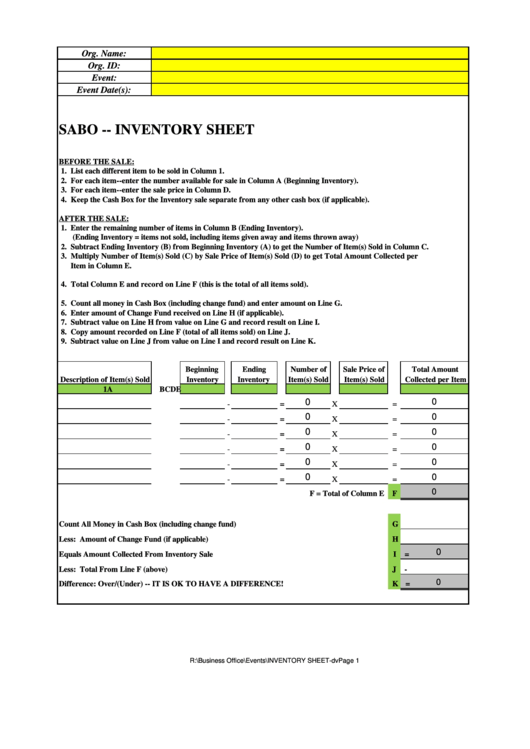 1
1