Ps Form 3600-Fcm - Postage Statement - First-Class Mail And First-Class Package Service Page 7
ADVERTISEMENT
First-Class Mail—Instructions
Use this form for First-Class Mail and First-Class Package Service.
Step 1: Complete Mailer and Mailing sections on page 1. The Mailer section must be completely filled in, including the
Permit Holder in the first box, the Mailing Agent, if any as described below, in the second box, and the Mail
Owner, as described below, if other than the Permit Holder, in the third box.
Mailing Agent: The mailing agent is a business entity, organization, or individual acting on behalf of one or more
mail owners by providing mailing services for which the mail owners compensate the mailing agent. A business
entity, organization, or individual whose services define it as a mailing agent may also be considered a mail owner,
but only for its own mail or the mail of its subsidiaries. Mailing agents include, but are not limited to the following:
Printer, letter shop, address list provider/manager; mail preparer, postage payment provider, mailing logistics
provider, mailing tracking provider, ad agency, and mailing information manager.
Mail Owner: The mail owner is the business entity, organization, or individual who makes business decisions
regarding the mailpiece content, directly benefits from the mailing, and ultimately pays for postage on the mailpiece
directly or by way of a mailing agent.
Step 2: Before you complete the Postage section, go to parts A through S. Complete the part(s) that pertain to your mailing.
The following information will help you to determine which parts to complete:
Part A: Automation prices—All pieces must be reported on the appropriate line at the full published price (not
including the Full Service Intelligent Mail incentive). Pieces that comply with the Full Service Intelligent Mail option
requirements are additionally reported on the lines provided. Enter total in Part A Total box.
Part B: Nonautomation prices. Report any mixed weight residual mail from a presort mailing on line B4. Report
single piece and residual pieces on line B5, when choosing to present mail with various weights, separately. Enter
total in Part B Total box.
Part C: Commercial and Retail Parcels. Enter total in Part C Total box.
Part D: Round Trip DVD, CD, or other disc mailer. Enter total in Part D Total box.
Part S: Extra Services—Report any combined Extra Services on the lines provided for them, e.g., Insured mail
that is also Restricted Delivery would be reported on line S31–Insurance Restricted Delivery. Enter total
in Part S Total box.
Step 3: Add the postage in parts A through S without rounding.
Step 4: Return to the Postage section on page 1. Check the boxes that correspond to the form parts used. Add the postage
amounts for all parts and enter on Line 1 Subtotal Postage, rounded off to two decimal places. For postage affixed
mailings round off to three decimal places.
Step 5: Complete Line 2 for Postage Affixed mailings. Check the box for the Price at Which Postage Affixed (Correct,
Lowest, or Neither). Multiply the number of pieces by the postage affixed. Put the total in the Postage Affixed block.
Step 6: Lines 3 and 4 are for postage adjustments that apply to the entire mailing. Report any Incentive/Discount on Line
3 and any Fee on Line 4.
Step 7: Calculate Line 5 Net Postage Due by subtracting any Postage Affixed and Incentive/Discount (Lines 2 and 3) from
the Subtotal Postage (Line 1) and adding any Fee (Line 4). For permit imprint mailings, the Net Postage Due is the
amount that will be withdrawn from the permit imprint account listed in the Permit # box in the Mailing section.
For postage affixed mailings, the Net Postage Due is the amount that must be tendered in addition to that already
affixed to the mail, and it may be tendered by any of the applicable methods including withdrawal from an advance
deposit account that can be listed by Permit # on Line 5.
Step 8: Read and sign the Certification section, including your telephone number. Attach all completed parts and submit
with the mailing.
Instructions continued on next page
PS Form 3600-FCM, January 2018 (Instructions)
ADVERTISEMENT
0 votes
Related Articles
Related forms
Related Categories
Parent category: Life
 1
1 2
2 3
3 4
4 5
5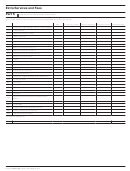 6
6 7
7 8
8








