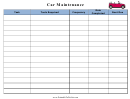Hyundai Maintenance Schedule - Hyundai Elantra Page 13
ADVERTISEMENT
MULTIMEDIA
NAVIGATION (if equipped)
Audio mode
Map position
GPS signal
state indicator
Map scale
level indicator
Landmark icons
POI icons
Current vehicle
position icon
Press POWER button
to turn radio on.
• TUNING/LISTENING TO CHANNELS
®
1. Press FM/AM
or XM
.
2. Press TUNE button
to desired channel.
Destination menu
NOTE
®
A clear view of the southern sky is recommended to ensure XM
radio reception.
®
• SETTING PRESET MEMORY BUTTONS (FM/AM/XM
)
Press and hold any preset button (1-6)
on the screen until audible
Previous Dest
beep is heard to store current channel.
• ADJUSTING THE SOUND CONTROL
Intersection
Address
1. Press Sound
to enter SETUP menu.
Emergency
2. Press on-screen arrows to adjust
POI Search
desired setting.
Address Book
HOME
• SELECTING TRACK THROUGH SEARCH
Favorite
(CD/USB MODE)
Place 1~5
1. Press the
TUNE
button
to search for desired display track.
2. Press the ENTER button
to select the desired track.
22
I Quick Reference Guide
Quick Reference Guide I
23
HYUNDAI ELANTRA
ADVERTISEMENT
0 votes
Related Articles
Related forms
Related Categories
Parent category: Business
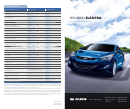 1
1 2
2 3
3 4
4 5
5 6
6 7
7 8
8 9
9 10
10 11
11 12
12 13
13 14
14 15
15 16
16 17
17 18
18 19
19