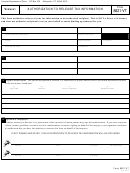Form 8821-Vt - Authorization To Release Tax Information Page 2
ADVERTISEMENT
Form 8821-VT INSTRUCTIONS
This form allows the authorized recipient designated in Section 2 to receive, inspect or discuss with the Vermont Department
of Taxes your confidential tax information for the tax type and tax periods listed in Section 3.
This form does not allow the authorized recipient to act on your behalf, to execute waivers, consents, or closing agreements,
to bind you to a payment plan, or otherwise to represent you before the Vermont Department of Taxes.
Form 8821-VT signed by all parties must be received by the Vermont Department of Taxes within 60 days of the date the
taxpayer signed the form.
Revocation of Authorization To revoke the authorization to disclose information to the recipient named in Section 2, simply
provide a written statement to the Department indicating the tax type(s), tax matter(s) and tax period(s) for which you wish
to revoke authorization. If you wish to revoke all authorization, indicate the name of the person who is no longer authorized
and state “remove all taxes, years and periods.”
Section 1 Taxpayer
Individuals – Enter your name, Social Security or Taxpayer Identification Number, the address where you live, and contact
information in the space provided. If authorizing the release of confidential tax information for a jointly filed return, also
enter your spouse/civil union partner information.
Corporations, Partnerships and other Business Entities – Enter the business name, Employer Identification Number, business
address and contact information in the space provided.
Trusts – Enter the name, title, and address of the trustee; and the name of the trust and the trust’s Federal Identification
Number, and contact information in the space provided.
Estates – Enter the name, title and address of the decedent’s executor/personal representative, the name and identification
numbers of the estate, and contact information in the space provided. Estate identification numbers are the Federal Identification
Number and the decedent’s Social Security or Taxpayer Identification number.
Section 2 Authorized Recipient
Enter the name, address and contact information of your authorized recipient in the space provided. Please reference the
authorized representative’s name as entered here in any communication or submissions with the Vermont Department of Taxes.
Section 3 Scope of Authorization
Enter the tax type, tax form, and tax period you wish to disclose to your authorized recipient, and any specific tax issue you
want the Vermont Department of Taxes to address beyond the tax return information. Examples of specific tax issues are
tax lien, balance due on the return, tax liability, assessment of tax.
The tax periods must be identified. For example, to authorize disclosure of your 2008 Vermont personal income tax, enter
Income as the tax type, IN-111 as the tax form, and 2008 as the tax year. For multiple years, indicate each tax year (2008,
2009, 2010) or 2008 – 2010 or 2008 through 2010. Taxpayers filing monthly or quarterly returns should enter the specific
filing period or for the year. For example, enter Sales & Use as tax type, SU-451 as tax form, and either limited periods (1
st
quarter or August 2010) or the full year (2010 filings). If you are a fiscal year filer, use the ending year and month in the
YYMMDD format for the tax period.
The authorization to disclose tax information cannot be honored if the tax type or tax periods are general designation such
as “all years,” “all periods,” or “all taxes.”
Section 4 Signatures
Individuals – Sign and date the authorization. If authorizing disclosure on a joint return, either spouse/civil union partner
may sign the form.
Corporations – This form may be signed by an officer having legal authority to bind the corporation, a person designated
by the board of directors or other governing body.
Partnerships – This form may be signed by partner who was a partner during any part of the tax period designated in Section 2.
Trusts and Estates – This form may be signed by the appointed guardian, executor, or administrator.
ADVERTISEMENT
0 votes
Related Articles
Related forms
Related Categories
Parent category: Financial
 1
1 2
2