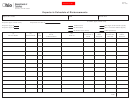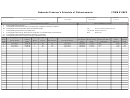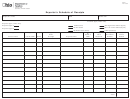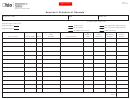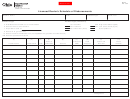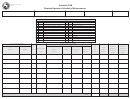EX 2-2
Instructions for Exporter’s Schedule of Disbursements
Rev. 4/09
Page 2
This schedule provides detail in support of the amount(s) shown as disbursements
was exported. If you export to multiple states, you must submit a separate schedule
on the exporter’s reconciliation reports.
for each state. A duplicate schedule must be submitted for each state of exportation.
Each disbursement of fuel must be listed on a separate line.
Column Instructions
Like purchasers should be grouped together and a gallonage subtotal by purchaser
Column 1
Enter the name of the company that transports the fuel.
must be provided.
Column 2
Enter the FEIN of the company that transports the fuel.
Insert in the appropriate box your company name, FEIN and month and year of the
report.
Column 3
Enter the mode of transport. Use one of the following letters: J=Truck;
R=Rail; B=Barge; P=Pipeline; S=Ship
Exporter Type
Column 4
Enter the city and state to where the fuel was transported. If fuel is
Place a check mark next to the type of exporter license you have.
transported to a terminal, use the uniform terminal code.
Column 5
Enter the name of the purchaser of the fuel.
Product Type
Column 6
Enter the purchaser’s FEIN.
On the face of the schedule, place a check mark next to the product type being
reported on the schedule. IMPORTANT – All No. 1 distillate products that are
Column 7
Enter the date the fuel was shipped.
“dyed,” regardless of their name, are to be reported under product code No. 226
(high sulfur diesel-dyed) or No. 227 (low sulfur diesel-dyed). All No. 1 distillate
Column 8
Enter the document number identifying the fuel. In the case of fuel
products that are “undyed” (this includes AVJET fuel), regardless of their name,
disbursed from a terminal, use the bill of lading (shipping document)
are to be reported under product code 142 (kerosene). You must file a separate
number. For fuel disbursed from a bulk plant, use the invoice number.
schedule for each product type.
Column 9
Enter the gross gallons disbursed.
Special Instructions
Insert in the space provided on the front of the schedule the state to which the fuel
 1
1 2
2