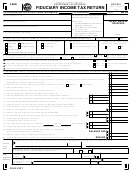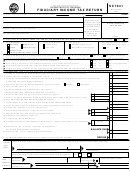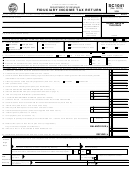Line 2e - Other Subtractions from Income: Enter any other subtraction adjustment required. Such additional subtraction adjustments
include the following:
Accumulation Distribution: If during the year the estate or trust received a distribution as a beneficiary of another estate or trust
that was made from accumulated earnings from prior years, such amount may be excluded from the current South Carolina
fiduciary income to the extent that such amount was reported in line 1, page 1.
Out-of-State Income: if you have reported income from a business, trade, or profession located outside South Carolina, enter
this amount on line 2d. Personal service income of a resident would be taxable to South Carolina.
Reduction of Basis Due to Federal Investment Credit: If you elect to reduce basis for federal purposes due to investment credit,
the amount of reduction will be an ordinary expense for South Carolina purposes.
South Carolina Estate Tax deduction on income in respect of a decedent.
Line 2f - Total Subtractions: Add lines 2a, 2b, 2c, 2d and 2e. Enter the total on line 2f.
Line 3 - Total: Subtract line 2f from line 1f. Enter the balance on line 3.
Line 4 - Fiduciary and Partnership Adjustment (Attach Schedule): If during the taxable year the estate or trust was a beneficiary of another
estate or trust and is entitled to an adjustment from such other estate or trust, enter the amount of such adjustment on line 4. If during the
taxable year the estate or trust received income from a partnership, joint venture, or Sub S corporation, enter on line 4 the amount of the
adjustment, if any.
Line 5 - South Carolina Fiduciary Adjustment: Add lines 3 and 4. Enter the total on line 5.
Part II - ALLOCATION OF SOUTH CAROLINA FIDUCIARY ADJUSTMENT
The South Carolina fiduciary adjustment is divided among the beneficiaries and the fiduciary in proportion to their share of the federal
distributable net income. If the "separate share" rule is being used, the fiduciary adjustment is allocated accordingly. If there is no federal
distributable net income, each beneficiary's share of the South Carolina fiduciary adjustment shall be in proportion to each share of the
estate or trust income distributed. Any balance of the South Carolina fiduciary adjustment not allocated to the beneficiaries is allocable to the
fiduciary. The estate or trust must advise each beneficiary of his share of the South Carolina fiduciary adjustment. The amount reported in
column 4 is the amount which the fiduciary is required to submit to each beneficiary. Part II provides for the computation of the fiduciary's and
beneficiary's share of the federal distributable net income. Percentages so determined are to be used in the division of the South Carolina
fiduciary adjustment. This is true for both a resident or nonresident beneficiary.
Column 1 - Name of Beneficiary - Enter the name of the beneficiary beside letters a - h. Check the box if the beneficiary is a nonresident of
South Carolina and enter the Social Security Number.
Column 2 - Shares of Federal Distributable Net Income - Total federal distributable net income must be the same as line 7, Schedule B,
Form 1041.
Column 3 - Percent - Indicate percentages with two numbers, such as 32%, 3.2% and .32%.
Column 4 - Shares of South Carolina Fiduciary Adjustment - Enter the South Carolina Fiduciary Adjustment from line 5, Part 1 as the
total of Column 4. Multiply each percentage in Column 3 times the total in Column 4. Indicate at the top of column 4 whether the adjustments
are additions or subtractions. The amount after each name is reported as a modification, either an addition to or subtraction from federal
taxable income. If the adjustment is a subtraction, it may not offset more than the amount reportable from the fiduciary for federal tax
purposes (except in the final or termination year). Each resident beneficiary should add the explanation: "fiduciary adjustment - (Name of
estate or trust)." A copy of this schedule (or its information) must be provided to each resident beneficiary. The fiduciary's share of the
adjustment is entered on line 4 of page 1.
Columns 2, 3 and 4 - Attach a detailed explanation of the allocation method used if there is no federal distributable net income, or, if the
percentages do not agree with the relative shares indicated on federal Form 1041, Schedules B and K-1. For an estate or trust in which all
beneficiaries are South Carolina Residents, the remaining portion (Parts III, IV and V of page 3) of the return may be omitted. If a fiduciary
has nonresident beneficiaries, Part III and IV must be completed.
Part III - COMPUTATION OF FEDERAL TAXABLE INCOME OF THE ESTATE OR TRUST FROM SOUTH CAROLINA SOURCES
Part III is to be completed by all resident estates and trusts which have nonresident beneficiaries, and by all nonresident estates and trusts
with income or gain from South Carolina sources. Nonresident estates or trusts should report to South Carolina only that part of their federal
taxable income derived from South Carolina sources. See "Income from South Carolina Sources" under FILING REQUIREMENTS. In order
to determine the income to be reported and the modifications that relate thereto, complete Part III.
Column B: Enter in column B of Part III the total income or deductions reported or claimed on the federal fiduciary return for each item listed
in column A..
5
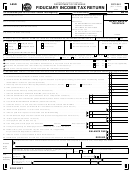 1
1 2
2 3
3 4
4 5
5 6
6 7
7 8
8 9
9 10
10 11
11