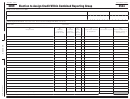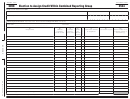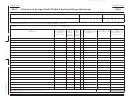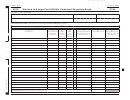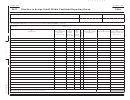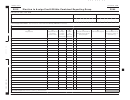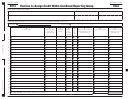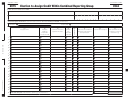Specific Instructions
Column (c ) – Assignee principal business
amount available for assignment after taking into
activity code. Enter the six digit PBA code of
account $1,000 of 2004 year credit used against
The assignor must complete the following
the assignee in column (c). See the Principal
its own tax liability. See the example below for
information on form FTB 3544:
Business Activity Codes chart inside the Form 100
how to report the credit assignment.
Tax Booklet or Form 100W Tax Booklet for more
• Key corporation name, California key
Column (g) – Credit amount assigned. Enter
information.
corporation number, and key corporation
the credit amount that is being assigned to an
principal business activity (PBA) code.
Column (d) – Taxable year credit was
assignee in the combined reporting group. Using
• Assignor name, assignor California
generated. Enter the taxable year that the
the same example listed under column (f) above
corporation number or federal employer
assignor generated the credit. For example, the
for the 2004 generated credit also assume 1) that
identification number (FEIN), and assignor
assignor (Corporation A) generated an R&D credit
in the current taxable year (2013) Corporation A
PBA code.
of $1,000 during the 2006 taxable year. The credit
assigns $1,000 to Corporation B, and 2) that in
was not claimed by Corporation A and was carried
the next taxable year (2014) Corporation A used
For a complete list of the Principal Business
forward to the succeeding years. Corporation A
$2,000 of the credit balance available for use by
Activity Codes, get Form 100 Corporation Tax
assigned the available credit to Corporation F
assignor against its own tax liability, and assigns
Booklet or Form 100W Corporation Tax Booklet,
(another unitary member of the combined
the remaining amount of credit to Corporation C.
Water’s-Edge Filers.
reporting group) in the 2013 taxable year.
On the current year’s form (2013), Corporation A
Credit Assigned Information
Corporation A will enter “2006” as the taxable
would enter $10,000 in column (f) as the credit
year the R&D credit was generated.
amount available for assignment, $1,000 in
Enter the applicable credit name and credit
column (g) as the credit amount assigned to
code in the space provided. For a complete
Column (e) – Limitations. Check column (e) if
Corporation B, and $9,000 in column (h) as
list of eligible credits (active or repealed with
the credit assigned is subject to any limitations
balance available for use by assignor.
a carryover provision) to be assigned, see the
as discussed under General Information C,
Credit Chart inside the Form 100 Tax Booklet or
Disclosure of Limitations and Restrictions. If the
Note: For the following year’s form (2014),
Form 100W Tax Booklet. Note: The Prior Year
assigned credit is subject to any limitation, attach
Corporation A would enter $7,000 as the
Alternative Minimum Tax credit is excluded from
a statement to form FTB 3544 fully disclosing
credit amount available for assignment in
the list of credits eligible to be assigned.
the specific limitation(s) imposed upon each of
column (f). This is the amount from column (h)
the assigned credits listed on the form. Assignor
of the previous year’s form less the amount
For each type of eligible business credit, the
shall separately list credits which are subject to
of credit used by the assignor against its own
assignor should complete a separate form
separate and distinct limitations and disclose
tax liability for the 2014 taxable year ($9,000 -
FTB 3544. For example, if the assignor is
each of those separate and distinct limitations in
$2,000 = $7,000). Corporation A would enter
assigning R&D credit and EZ credit, two separate
a statement.
$7,000 in column (g) as credit amount assigned
forms FTB 3544 are required.
to Corporation C, and $0 in column (h) as the
Column (f) – Credit amount available for
When completing the form, the assignor must
balance available for use by assignor. See the
assignment less amount used by assignor. The
separately list credits generated in different
example below for how to report the credit
available credit amount may be assigned to more
taxable years. Assignor shall separately list
assignment.
than one assignee. However, once a credit amount
credits which are subject to separate and distinct
is assigned to an assignee, the assignment is
Column (h) – Balance available for use by
limitations and disclose each of those separate
irrevocable and the assigned credit amount
assignor. This is the amount available for
and distinct limitations in a statement to be
cannot be reassigned to another assignee.
assignment less amount used by assignor
attached to this form.
[column (f)] less the amount of the current
List the unused carryover credit amount available
Column (a) – Assignee name. Enter the
taxable year assigned credit [column (g)]. The
for assignment separately for each taxable
corporation name that is receiving a credit
balance is the credit amount available that the
year a credit was generated. Also, separately
assignment from the assignor.
assignor may use to assign to another assignee,
list the credit amount available for assignment
Column (b) – Assignee California corporation
or to carry forward to future taxable years.
that is generated in the current taxable year.
number or FEIN. Enter the California corporation
For example, if the assignor (Corporation A)
Total credit assigned. Add amounts in
number or FEIN of the corporation that is
column (g) and enter the total on this line. This
generated $11,000 of R&D credit in 2004 (using
receiving the credit assignment. If the corporation
$1,000 against its own tax liability), $6,000 of
is the total credit amounts being assigned to
has applied for but not yet received the California
R&D credit in 2005, and $5,000 of R&D credit
affiliated corporations that are members of the
corporation number or FEIN, enter “Applied
for the current taxable year, then each taxable
same combined reporting group.
For” in column (b). If the corporation is a
year’s credit amount would be separately listed
Also, enter the total credit assigned on the
non-U.S. foreign corporation, enter “Foreign” in
in column (f) with the corresponding taxable
applicable line of the related credit form.
column (b).
year the credit was generated in column (d).
Note: Corporation A enters $10,000 as the
EXAMPLE – How to report the credit assignment.
2013
*
(e)
(a)
(b)
(c)
(d)
(f)
(g)
(h)
Assignee name
Assignee California
Assignee
Taxable
Credit amount
Credit amount
Balance available
corporation
principal
year
available for
assigned
for use by assignor,
number or FEIN
business
credit was
assignment less
column (f) less
activity code
generated
amount used by
column (g)
assignor
Corp B
XXXXXXXXX
XXXXXX
2004
10,000
1,000
9,000
Corp B
XXXXXXXXX
XXXXXX
2005
6,000
1,500
4,500
Corp D
Foreign
XXXXXX
2005
4,500
4,500
0
Corp E
XXXXXXX
XXXXXX
2013
5,000
5,000
0
Total credit assigned. Add amounts in column (g). See instructions . . . . . . . . . . . . . . . . . . . . . . . . . . . . . . . . . . . . . . . . . . . . . . . . .
12,000
* Check column (e) if the credit assigned is subject to limitations. See instructions.
2014
(a)
(b)
(c)
(d)
(e)
(f)
(g)
(h)
Corp C
Applied for
XXXXXX
2004
7,000
7,000
0
Page 2 FTB 3544 Instructions 2013
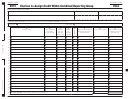 1
1 2
2 3
3