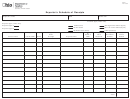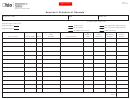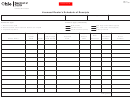MONTANA
CGR-2
1% Contractor’s Gross Receipts
Rev 01-10
Gross Receipts Withholding Return
Form CGR-2 is required to be completed and mailed to the Department of Revenue within 30 days after each payment
is made to the prime contractor or subcontractor.
1. Contract awarded by: Enter the federal employer identifi cation number, business name and address. Place an
“X” in the “Government Entity” box if you are remitting the 1% contractor’s gross receipts payment on behalf of a
prime contractor. Place an “X” in the “Prime Contractor” box if you are allocating the 1% contractor’s gross receipts
from your prime contractor’s account to your subcontractor’s account.
Government Entity
Prime Contractor
Federal Identifi cation Number (FEIN)
Name
Address
City
State
Zip Code
2. Contract awarded to: Enter the federal employer identifi cation number, business name and address. Place an “X”
in the “Prime Contractor” box if you are remitting the 1% contractor’s gross receipts on behalf of a prime contractor.
Place an “X” in the “Subcontractor” box if you are allocating the 1% contractor’s gross receipts from your prime
contractor’s account to your subcontractor’s account.
Prime Contractor
Subcontractor
Federal Identifi cation Number (FEIN)
Name
Address
City
State
Zip Code
3. Enter the Government Issued Purchase Order Number here. ......................................3.
4. Enter the contract award date here. ..............................................................................4.
_____/_____/20___
5. Enter the month and year this payment was earned. ....................................................5.
_____/20___
6. Enter the gross dollar amount due to the prime contractor or subcontractor here. .......6. $
7. Multiply the amount on line 6 by 1% (.01) and enter the result here. This is your 1%
Contractor’s Gross Receipts. .....................................................................................7. $
8. Subtract line 7 from line 6 and enter the result here. This is the net amount paid to
the prime contractor or subcontractor. .....................................................................8. $
9. Check the box below that identifi es the type of return you are fi ling and enter the date
the payment was made to the prime contractor or subcontractor..................................9. _____/_____/20___
9(a) I am enclosing the amount reported on line 7 for credit to my prime contractor’s account.
9(b) I am allocating the amount reported on line 7 for credit to my subcontractor’s account.
10. Enter a description of the work performed under this contract.
11. Enter the location in Montana where this work is performed. Be specifi c with your description.
Withholding return submitted by: Select the appropriate box identifying which entity is completing this return; sign this
return and enter the information requested below.
Government Entity
Prime Contractor
Subcontractor
Preparer’s Signature
Preparer’s Title
Date
Telephone Number
Fax Number
Please mail this registration to:
Department of Revenue, P.O. Box 5835, Helena, MT 59604-5835
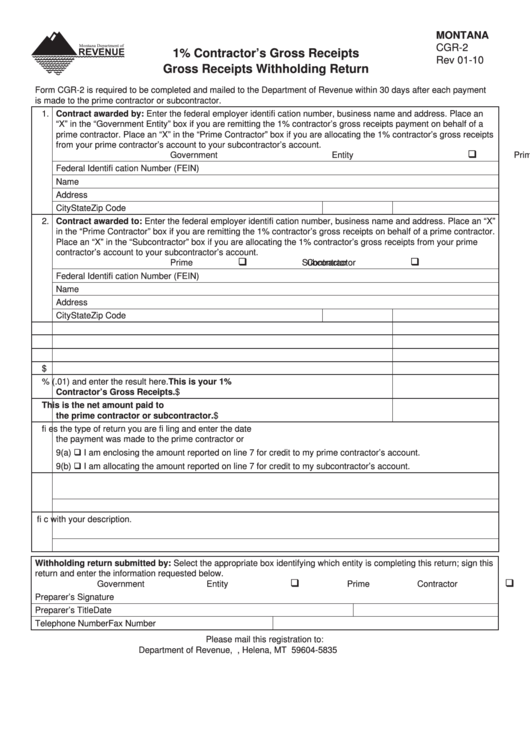 1
1